Bluetooth Sound Quality Guide – What are the Codecs, and how do they work
Today we are looking at Bluetooth codecs, all of them, aptX, aptX Adaptive, LDAC, SBC, AAC, LHDC, aptX HD, Scalable, aptX LL, everything in between and how they work. The review will focus on which one has the lowest latency, what’s the best sounding Bluetooth codec, how to get the best sonic performance with bluetooth, and how everything connects together. This is less of a review and more of a guide that I have been wanting to work on for a while now. I had a very hard time finding proper information on how Bluetooth codecs work, what is the difference between them, what is the sonic difference between them and what bluetooth protocol / codec sounds best, and why you’d want to use any of them over the others. Today’s article will also explore some misconceptions about Bluetooth and wireless in general, and I’ll try to help you better understand the complex subject of Bluetooth codecs and what’s the best one to use in every situation.

Introduction
Bluetooth audio has been a big part of all of our lives now, and I remember this having started when I was just 9 years old and my father had a wireless communication headset for work. It was a very old Plantronics bluetooth headset, but it worked, and sometimes you could even listen to music, and by sometimes I mean that only some phones were able to send music to it, but it was a rather fancy experience back then. The sonic quality was atrocious at best, but that’s about how it all started, and Bluetooth as a standard for audio started mainly with communication and call headsets rather than audiophile products and dedicated pieces to enjoy music. Because of this, Bluetooth was aimed at a lower bandwidth so less data being transmitted than what music usually needs (1411 kbps to be more precise, for lossless CD quality), and Bluetooth devices have now evolved to surpass the limitations they had on latency and data limits to the point where even I saw myself recommending a bluetooth DAC AMP like the Dethonray SG1 Pegasus as if it was wired, or even above some other wired options. If you want the official version, Bluetooth dates all the way back to 1998 though, when it was initiated by Ericsson Mobile, and it was designed for mobile headsets.

Today’s article is sponsored by us, Audiophile-Heaven, and me, George, the writer. Audiophile-Heaven is your main source of independent information about audio, music and sound related tech. I generally make reviews where I describe my experience with products, but the question of Bluetooth products has always been one I had to double check whenever I wrote a review, so today’s article will serve me too for when I need to check up while I write another review about a Bluetooth product. While we don’t sell anything, you can always support Audiophile-Heaven by reading more articles, subscribing on youtube, sharing the review, donating, and having a great time.
Bluetooth – What exactly is Bluetooth and how does it work
Bluetooth is a broad name for a short-range wireless connection, used to transfer data between two devices, nowadays being the most popular for audio transmission, as it has been surpassed by Wifi for pure data transfer. Bluetooth codecs are software codecs or protocols that regulate data transmitted over the Bluetooth main protocol. The sound of Bluetooth is technically always compressed at the transmitter source and decompressed at the receiver point. The data transmitted is digital, which is why the source quality does not matter as long as the signal is steady and stable, and a digital player and a smartphone will sound the same when transmitting Bluetooth signals. The receiver usually needs to have a Bluetooth Receiver, a DAC or digital to analog converter, and an amplifier to work.

A higher quality signal requires a higher bandwidth, or more data to be transmitted, which requires more power, and Bluetooth was designed for lower power devices, which is why those codecs have been employed. Most codecs are all about optimisation, and because the higher the data rate, the lower the signal stability, and the more delay and more interruptions you’re likely to experience, everyone has been working to find the best solution to listening to music losslessly.
The main terms we will be using today are
- Bit Rate – usually expressed in kbps – represents the kilobits sent in a single second. A rather confusing term is used here, but kbps means bits per second, and one bit is exactly a single 0 or 1 bit of data in computing. A kilo bit means 1000 bits, so 9 kbps = 9000 bits per second and so on.
- Bit depth – This is also a slightly confusing term, but it indicates what the depth of the data, or the resolution of each sample is. The most common one is 16 bit, which is the golden standard for CDs, but recently this has seen an increase with hi-res files having 24 bits for bit depth, which comes from the Blu-Ray standards, as Blu-rays increased the 16 bit of CDs to 20 or 24 bits of depth.
- Sample Rate – usually expressed in kHz or kilohertz, always needs to be at least double of the frequency you’re trying to express. The Sharon-Nyquist sampling theorem states that to faithfully reproduce a signal, you need to have a sampling rate double the frequency of that signal. If this feels hard to swallow, we humans typically hear between 20 Hz and 20 kHz, or between 20 Hz and 20 kHz, so a music signal would need to be 40kHz to reproduce a 20kHz sound. CDs usually go for a 44.1kHz signal, while 48kHz are common for movies.
- Psychoacoustics – Here’s a trickshot, because those are studies that have shown that humans in general are less likely to notice certain information in songs, and MP3 compression algorithms, as well as other compression algorithms work by erasing this data to save up space, with what is considered to be not very noticeable in sound, but can save up more than half the space a song occupies. Especially at the moment Mp3 algorithms were designed, space was really sparse, and even a few Mb of data were important, which is why it was adopted as the most popular compression algorithm.
Bluetooth relies on something named a handshake, which is basically the first contact between two devices, and at the moment that happens, they choose a protocol through which they communicate. This is the moment they show each other what codecs they can work with, and based on your settings the two devices choose one to work with.

Bluetooth is basically a protocol where a sender processes and sends a digital file to a receiver. The fact that the file sent is digital means that most sources will send the same file, so sender quality is not important, hence why I always recommend people to not invest in a pricey DAP if you’ll be driving bluetooth headphones. In fact, because expensive DAPs have a thick case to isolate them from noise, I generally recommend people to use a smartphone that has stronger antennas for bluetooth headphones and IEMs.
We have a limited bandwidth for the Bluetooth protocol, which means that a file can only be so large before it starts stuttering and music stops playing. This means that a file will be encoded to a smaller size, but it isn’t like copying a file over, the situation is much closer to the source streaming a data stream that has been encoded (like a rar file that’s not an MP3 or a playable format anymore), that the receiver must decode in order for the file to become playable again. Since Bluetooth works in real time, this all happens continuously in real time, and both the receiver and the transmitter must support the same codec, or compression algorithm. It is similar to someone folding sheets with information into origami planes, and sending those through a window, both the one sending them and the one receiving them must know how to unfold those so that the information doesn’t get destroyed, hence why you can only use LDAC or aptX if both the source and the receiver support it.

For this all to happen in real time, and for all of this to work with a limited bandwidth, the file that is being sent, is not only encoded in the bluetooth format, but to reduce its size, it is also reduced in fidelity, so information that feels unimportant to the algorithm gets erased. It is impossible to recover information that has been erased, so audio files sent through a Bluetooth codec will always have some loss of information and be degraded compared to the original file. This happens even if you send a smaller file through Bluetooth, in the same way as encoding an Mp3 at 320 kbps will sound worse if the original file was an Mp3 encoded at 160kbps, because the compression happens twice, and even though the new file is larger, it still erased some more information from the original file (audio codecs and programs aren’t smart and can’t tell that the original file was already compressed, especially Bluetooth which needs to happen in real time)
Bluetooth codecs
As a home user, you likely want to have the best sonic quality, the lowest latency, and you need to decide what codecs you’ll need for that, and what would work best for you. Reading the whole paper can be exhausting, as Bluetooth Sig, the official source, has over 3000 pages explaining the whole standard of Bluetooth 5.3, so we’ll sum up the technical data of all protocols here.
| Maximum Bitrate (kbit/s) | Minimum Bitrate (kbit/s) | Bit Depth (bit) | Latency | Year Of Release | |
| SBC | 328 | 192 | 16 | 200 ms – Bad | 2003 |
| AAC | 320 | 128 | 16,24 | 200 ms – Bad | 2006 |
| LC3 | 392 | 160 | 16, 24, 32 | 7.5 – 10 ms (Lowest) | 2020 |
| aptX | 384 | 352 | 16 | 180 ms – Bad | 2016 |
| aptX LL | 384 | 384 | 16 | 50 ms – Good | 2016 |
| aptX HD | 576 | 576 | 16, 24 | 200 ms – Bad | 2016 |
| aptX Adaptive | 420 | 279 | 16, 24 | 80 ms – Good | 2016 |
| LDAC | 990 | 330 | 16, 24 | 200 ms – Bad | 2015 |
| LHDC | 900 | 400 | 16, 24 | 200 ms – Bad | 2018 |
| LHDC LL | 600 | 400 | 16, 24 | 30 ms – Best | 2018 |
| Samsung Scalable | 512 | 88 | 16, 24 | / | 2019 |
Transfer Rates & Latency Explained
The transfer rates, in kbps or kb/s or kbit/s describe the quantity of data that can be transmitted each second. The better data rate, the better the sound quality, but the higher the latency, which is bad for watching movies, gaming or doing any real-time relevant task.

In theory, this means that for music listening, you’d theoretically want to use the bluetooth codec with the highest data rate, which is currently Sony’s LDAC, having a 990 kbps transfer rate. The problem here is that if the source and the receiver detect via software that the network can’t support this data rate because the network is too weak, it will lower the data rate to 330 kbps, which brings it to SBC levels.
Latency is another thing that you need to watch out for, and even though youtube has some built in compensation, you can still notice delay with bluetooth codecs. You can always switch to a codec like aptX LL for a lower latency, and sacrifice just a bit of sonic quality for real time data, for playing games and watching movies.
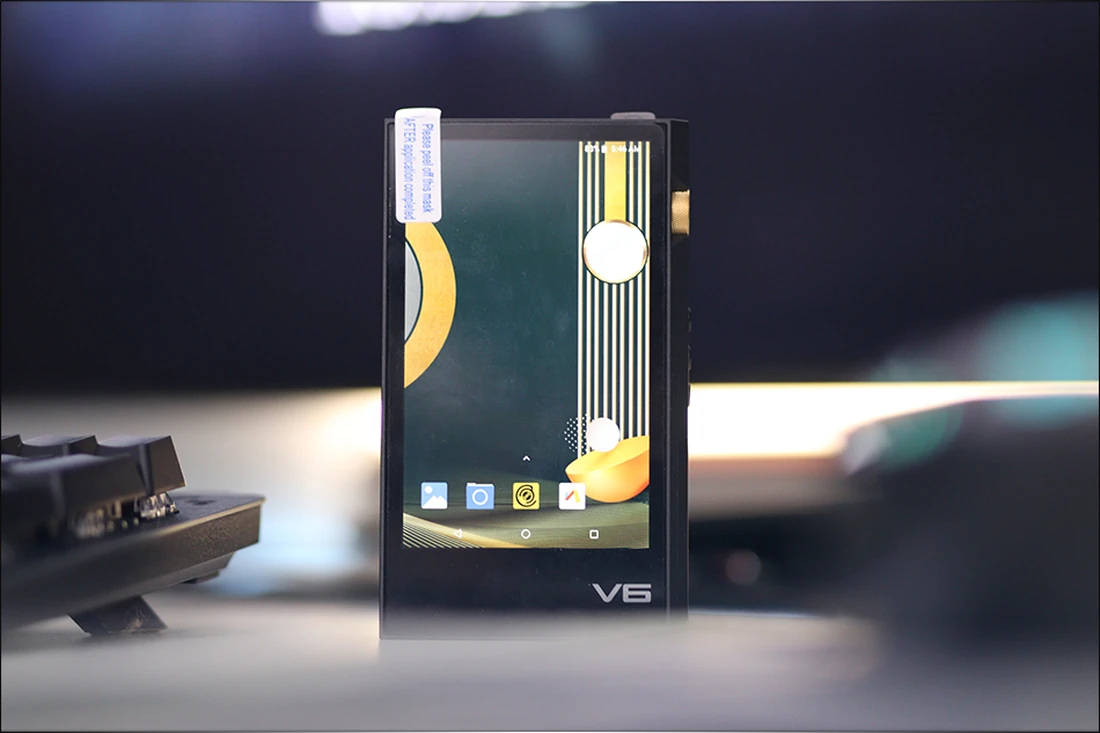
Streaming services like Tidal, Qobuz and others all have a quality setting as well, so they can have almost lossless FLAC quality, but even if you’re using Tidal at max quality, if your headphones are connected via bluetooth, then the Bluetooth algorithm will reduce that quality to what the Bluetooth can support at max. So Tidal, set to flac quality, but used with a headphone that’s using SBC as its main algorithm, will only be able to give you a data rate of 328kbps at max, the max SBC data rate.
Before we dig in, I also want to add the long list of codes typically used by some companies when advertising their products, and for which you can understand what they are from the name and the acryonymics directly. Those inlcude A2DP, which is the Advanced Audio Distribution Profile, or the base for everything we will explore. We also have AVRCP, which means Audio Video Remote Control Profile, which is basically the simplest way to say that a device allows you to press play and pause while it is connected via Bluetooth. HFP means Hands Free Profiole, which is a name for cars that allow you to use a hands free module in the car. HSP is a headset profile which offers support for headest to be used with mobile phones. We also have SPP which is a Serial Port Profile, which is a protocol used to set serial ports, to connect two Bluetooth enabled devices. The full list of very exotic Bluetooth profiles can be found here, but you really don’t need to learn about most of them to explore the world of Audio bluetooth – https://en.wikipedia.org/wiki/List_of_Bluetooth_profiles
SBC – Low Complexity Subband Codec – The Most Common and basic bluetooth codec
SBC is the most basic common and basic Bluetooth algorithm, and the one everything under the sun supports. Sadly, for most laptops and PCs, this is the only option, and currently it is clearly the number one codec in the entire world. The name SBC is a Low Complexity Subband Codec or SBC, and it was established by the Bluetooth Special Interest Group or SIG, as the default codec over the A2DP Profile. It is mandatory for any device that supports A2DP to support SBC, which is why it is basically universally supported regardless of the device you’re running.

The SBC codec is the most popular and simplest to support coded, but it is rather limited, and it is so popular thanks to its simplicity and low processing and power requirements, but otherwise, it is a limited codec, with a max transfer rate of 328 kbit/s, offering a very mediocre to poor sound quality, and it is far from being lossless. A good example of a device that only supports SBC signals at maximum is Fosi Audio BT30D PRO.
Maximum Bit Rate – 328 kbit/s
Minimum Bit Rate – 192 kbit/s
Bit Depth – 16-bit
Max Frequency – 48 kHz
Sound – Poor
Latency – Bad (200ms)
Released – 2003
Because the max bitrate is 328 kbit/s and because usually there is some kind of congestion in the network, SBC will often fall on the lower bit rate of 192 kbit/s, and it will always sound quite poor. The latency of 200ms means that it is not good for watching movies or playing games either, but programs like Youtube have a bit of offset so that you won’t notice this if using a smartphone. It is good to keep in mind that since the codec is so old, almost everyone who has used Bluetooth before has used SBC.
AAC – Advanced Audio Coding – Apple’s dearest
AAC is the second most popular Bluetooth codec, and while it may feel like it is an Apple exclusive codec, it actually isn’t. It has long been used as the default compression algorithm for YouTube and Apple devices, and it is similar to SBC, but better at compression, and it is more hungry for processing and requires more power.

Advanced Audio Coding is still quite basic compared to the newer codecs, but it is more complex than SBC. It was standardized by ISO MPEG to provide a good audio quality at low bit rates. Most manufacturers need to pay for a license to implement it, and the fee starts at 0.98 USD per unit for the first 500.000 units. The compression algorithm of psychoacoustics of AAC is similar to MP3, and it cuts out a lot of data, but which the algorithm assumes you won’t hear. For the average listener, the compression is easily audible, with a decent pair of headphones. A good example of a device that supports AAC is Khadas Tea, which also supports aptX, but only AAC for iPhones, and which is designed mainly for iPhones.
Maximum Bit Rate – 320 kbit/s
Minimum Bit Rate – 128 kbit/s
Bit Depth 16-bit – 24-bit
Max Frequency – 44.1 kHz
Sound – Poor-Average
Latency – Bad (200ms)
Released – 2006
Despite the lower maximum and minimum bit rate, the performance is slightly better than that of SBC, but it consumes more power than both SBC or even aptX. This means that most devices will often fall to lower bit rates, which will often sound quite bad. Somehow, Apple forces iPhones and other Apple devices to run it at a higher power, but on Android, it will often sound below SBC in sonic quality. Some Android models can keep up with AAC, and lower the latency, while others will have much worse results. Since aptX and other higher quality codecs are not supported on iPhones and Apple devices, this one will sound best with it, and although some Apple devices will also support SBC, the implementation of AAC on them is much better, so it is the recommended standard for Apples.
LC3 & LC3 Plus – Low Complexity Communications Codec – Planned to replace SBC
The LC3 codec is planned to be the new default, and it is planned to replace SBC once the new LE Audio protocol becomes mainstream. LC3 is in its infancy right now, and it tries to offer a much better performance than SBC, due to a much better compression algorithm. The idea behind it is to offer a lower latency, better perceived quality than SBC, but to still be a low power, low complexity codec. The Bluetooth Special Interest Group or SIG introduced the LE Audio protocol, which will bring the new LC3 codec with Bluetooth 5.2. As it was pointed out to me, there is a popular headphone that supports LC3 and LC3 Plus, namely Audeze Maxwell. While I have not heard it yet personally, people who did tell stories that LC3 Plus actually delivers and that it sounds as good as promised.
Maximum Bit Rate – 392 kbit/s
Minimum Bit Rate – 160 kbit/s
Bit Depth – 16, 24, 32-bit
Max Frequency – 48 kHz
Sound – Very Good
Latency – 10-30 ms (BEST)
Released – 2020
The way LC3 codec promises to improve sound is by using a better and more efficient compression, and a Packet Loss Concealment algorithm. The official latency information is unknown although SIG promises that it will be lower than it is with SBC. There will also be an LC3 Plus, an enhanced version that supports even better resolution, but at the moment it is yet to be adapted by anything, so it is just a promise at the moment.
aptX – aptX Low Latency, aptX HD, aptX Adaptive – The Mainstream HQ Family
The list of aptX series is super popular at the moment, it is prevalent on Android smartphones, and they currently are the true successor to SBC for those who want a better sonic quality. aptX is a series of codecs that has 4 different versions, each doing something unique a bit better, and the idea behind aptX was to develop a fast codec with low demand for computational power.
As aptX is a standard developed by Qualcomm, it is not free, and the free for a device to support it is 1$ for the first 10.000 units. The compression is very different, and it doesn’t remove data like Mp3, SBC and AAC does, and instead it compresses data using an adaptive differential pulse code mutilation (ADPCM) to lower bandwidth demand.
aptX – Initial Codec that improves upon SBC.
aptX is better than SBC in every single way, better sonic quality, higher transfer rates, and it also has a slightly better latency. It is recommended over SBC in any situation where it is available. A good example of a device that supports aptX is aptX is LyperTek Z5.

Maximum Bit Rate – 384 kbit/s
Minimum Bit Rate – 352 kbit/s
Bit Depth – 16-bit
Max Frequency – 48 kHz
Sound – Good
Latency – Average (~180ms)
aptX LL (low latency) – Focused on reducing latency, under 50ms response time.
aptX LL or Low Latency uses a different buffer and latency setting than the default aptX, sacrificing some sonic quality for a faster response time, so that you can now use Bluetooth for gaming, or watching movies. It is less widely adopted on smartphones, but it should be available on Windows, macOS, speakers and headphones more often. You have to keep in mind that 50ms is about two frames in a movie, and the sound to image delay will not be noticeable for most users, as a delay becomes noticeable when it is above about 100ms. A good example of a device that supports aptX LL is Hiby R6 III.

Maximum Bit Rate – 384 kbit/s
Minimum Bit Rate – 384 kbit/s
Bit Depth – 16-bit
Max Frequency – 48 kHz
Sound – Mediocre
Latency – Good (~50ms)
aptX HD – Hi-Fi audio over Bluetooth
aptX HD is not a codec by itself but a tweak of the original aptX codec. It offers a much higher data rate, and more bits are assigned for frequency band encoding, resulting in a higher transfer rate. The sonic quality is noticeably better for the average user, but it results in a much higher latency than aptX LL and even than the original aptX. A good example of a device that supports aptX HD is FiiO BTR5.

Maximum Bit Rate – 576 kbit/s
Minimum Bit Rate – 576 kbit/s
Bit Depth – 16-bit, 24-bit
Max Frequency – 48 kHz
Sound – Very Good
Latency – Bad (~200ms)
aptX Adaptive – adapts to the network capacity
aptX Adaptive is a replacement for aptX LL, and it tries to offer an improved sonic quality over aptX LL, all whilst still offering a low latency. It adapts well to what the current network can offer, and it supports lower maximum bandwidth than aptX HD, but also a lower latency too. The delay is not noticeable sometimes, but not jarring, while the sonic quality is good, comparable to the default base aptX codec. A good example of a TWS IEM that supports aptX Adaptive as the main protocol is Tronsmart Onyx Ace PRO

Maximum Bit Rate – 420 kbit/s
Minimum Bit Rate – 279 kbit/s
Bit Depth – 16-bit, 24-bit
Max Frequency – 48 kHz
Sound – Good
Latency – Okay (~80ms)
All aptX codecs sound much better than SBC and AAC to all users (you don’t need an acquainted ear to tell them apart), and aptX will be better than SBC and AAC in every single case, where it is available. While not supported on absolutely everything, aptX is pretty popular and it is currently catching up with SBC, as it is supported in over 11 billion devices, according to Qualcomm. If your device supports it, switch to aptX for a better sound. Those are also usually the highest quality codecs supported on bluetooth speakers, although this is also rare, most bluetooth speakers having only AAC and SBC as max quality codecs.
LDAC – Sony High Resolution Bluetooth Audio Codec
For the best sonic performance, LDAC has often been regarded as the best. Like all of the other codecs, it is lossy, so some information is lost, but it is closest to a lossless, redbook CD experience. Sony designed LDAC to support transmission rates up to 990 kbit/s at 96kHz frequency rates, which look like near lossless audio. Nobody knows what LDAC stands for, except for Sony. It costs producers something to implement LDAC in their devices, but while the actual costs are not made public, the cost of the license is said to be low and comparable to the others ~1 USD, to keep it widely available for users and to reach a wider audience. LDAC is currently supported on Android Phones with a qualcomm CPU, which run an Android 8 and higher OS, but it is not supported on iPhone, Windows or OS X. A good example of a device that supports LDAC as its main codec is Auris BluMe PRO.

Maximum Bit Rate – 990 kbit/s
Minimum Bit Rate – 330 kbit/s
Bit Depth – 16-, 24-bit
Max Frequency – 96 kHz
Sound – Best Bluetooth sound to date
Latency – Bad (200ms)
Released – 2015
LDAC was supposed to be the holy grail of the Bluetooth high fidelity world, but in reality it is quite a picky codec and it can change drastically the quality of the music by adapting to the network conditions and settings. It is very similar in practice to aptX Adaptive, LHDC and Samsung Scalable. The problem with LDAC is that as soon as it notices network congestion, it will lower the transfer rate to 660 kbit/s or even 330 kbit/s to keep the connection stable. You can change the settings to keep it at max rate, but given that most bluetooth transmitters and receivers don’t have enough power to transfer data so well, if the network is in fact congested (say you’re at a gym, and a lot of people are using Bluetooth, or you’re near a strong magnet, or near a powerline, or near a wifi router, or near a PC with lots of fans and electronics inside), then you’ll experience intermittent signal dropouts. LDAC, at least in theory, does have the highest transfer rate of 990 kbit/s, and it is close to LHDC.
In theory, LDAC was the first codec to receive a Hi-Res resting by the JAS or Japan Audio society, but if it falls to 330 kbit/s, it will sound very similar to SBC, which is different from Sony’s claims. The latency is also really bad, and at 200 ms, you will have 200/24 = ~9 frames of delay for video, which will be rather noticeable unless using youtube which has some compensation built in for delay. In theory, LDAC would be enough to proper hi-res audio over a wireless connection, and although it falls short of the 1411kbit/s that are actually needed for proper lossless, it can’t really sustain the 990kbit/s rates with most smartphones or high-end DAPs, and will generally fall on 660kbit/s or even lower. It is not exclusive to Sony headphones nowadays, and many audiophile TWS and Bluetooth headphones support it, but it has a long way to go before it delivers what it actually promises to.
LHDC & LLAC (LHDC LL) – The Dark Path of HUAWEI
I generally was a happy Huawei user before they dropped support for Google Play, and when they were still hip and popular, they designed what is called LHDC and LLAC (LHDC Low Latency), in 2018. Huawei felt back then like they will be in the game for a long time, and those are both supported on Android 10, and make good alternatives to aptX HD and LDAC.
LHDC stands for Low Latency High Definition Audio Codec and was designed and released by Hi-Res Wireless Audio (HWA) Union and Savitech. There are two variations, one being the vanilla LHDC, which is capable of 900 kbit/s, close to LDAC, and LLAC which has a maximum transfer rate of 600 kbit/s and lower latency. Although those were first implemented by Huawei, which is currently falling short in the market, a large number of audio companies including FiiO, Sennheiser and Audio-Technica work with HWA, and LHDC might become what LDAC failed to. Even in 2022, LHDC is a relatively new codec and it is not as widespread as the other codecs mentioned so far. A good example of a device that supports LHDC is Shanling UP5, which is a better device than FiiO BTR5.

Maximum Bit Rate – 900 kbit/s
Minimum Bit Rate – 400 kbit/s
Bit Depth – 16, 24-bit
Max Frequency – 96 kHz
Sound – Best Bluetooth sound to date in theory
Latency – Bad (200ms)
Released – 2018
In theory, LHDC will resort to 400kbit/s if the network conditions are bad, which is better than the 330kbit/s that LDAC will fall on to, but latency is still very bad with LHDC, and at 200 ms, you will notice it if watching any movies or playing games.
LLAC is the solution to that, and it keeps the latency the lowest of the bluetooth codecs, faster than aptX LL, and at 30ms, it is theoretically more than fast enough for real time gaming, even competitive gaming and fast paced music videos and games. Here’s how the technical data for LLAC looks like. At this moment there is no device that I know of which supports LLAC.
Maximum Bit Rate – 600 kbit/s
Minimum Bit Rate – 400 kbit/s
Bit Depth – 16, 24-bit
Max Frequency – 48 kHz
Sound – Medium
Latency – Best so far (30ms)
Released – 2018
In practice, all Bluetooth codecs so far will cut on the sonic quality heavily, and LHDC is theoretically the one that should sound the best. The only problem is that it is exotic, and even after reviewing over 600 different audio products, form a varied range of price ranges, and categories, I haven’t yet identified a pair that will use LHDC successfully, so I can’t really tell if it will sound better than LDAC in practice, while LDAC is supported on most popular Bluetooth headphones and TWS IEMs that are in the midrange and high-end price ranges.
SSC – Samsung Scalable Codec – The One No One Knows About
My review / article wouldn’t be complete if I missed any codec, and Samsung actually made one of their own, for some reason. Although Samsung is a huge seller of smartphones, with over 200 million units sold each year, this is a codec I can 99% guarantee will only be supported between Samsung smartphones and Samsung earphones / headphones. Even if you own a Samsung headphone / IEM and a smartphone, chances are you can get a better sound by using something other than SSC. While the max bitrate is higher than that of SBC and AAC, the minimum bitrate is much lower, so in case of network congestion the sound will be worse than a 128kbps MP3 file. At this moment there is no product officially launched that supports SSC that I could find info on.
Maximum Bit Rate – 512 kbit/s
Minimum Bit Rate – 88 kbit/s
Bit Depth – 16, 24-bit
Max Frequency – 96 kHz
Sound – Medium
Latency – Best so far (30ms)
Released – 2019
This one is a product designed because they could, not because it was necessary, and Samsung made it to sound better than SBC or AAC, and while it can sound better than either in very good conditions, this will not be the case in any public place, airport, caffe, or literally anywhere, where the network might suffer any congestion. Since it is only supported on Samsung Galaxy Buds / other Samsung bluetooth iems / headphones and Samsung smartphones, it is a super exotic bluetooth codec that will most likely not see the light of day for most users.
Tips And Tricks
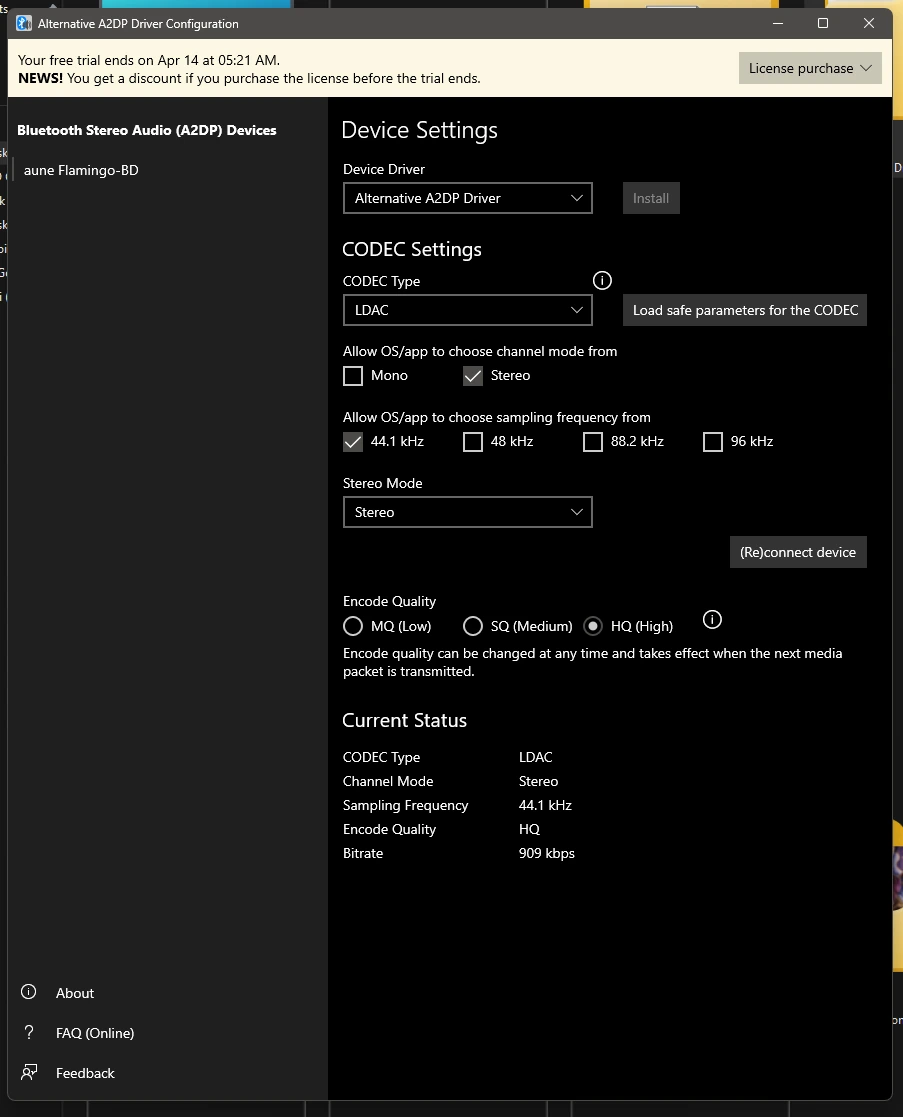
Initially, this part wasn’t added to the review, but after more research, I found that you can enable LDAC on Windows 10 and Windows 11. There is a tool that I tested and which can successfully add LDAC to most Windows PCs that have a good motherboard. I could not find a list of all the supported moterboards or Bluetooth modules, but I can confirm that it works and that it is audibly better. Basically, this tool installs the right codecs for Windows to use LDAC and allows you to configure it too. You can find the tool here https://www.bluetoothgoodies.com/a2dp/ The tool is not free, it is a pair tool, I am not affiliated with them, but I tested the files and the website and in 2023.04 it is free of any virus, and does what it promises to do. The trial is free for a few days, so you can test whether it works with your Bluetooth module. You can configure LDAC, what sampling frequency it can use (set the lowest for the most stable signal and for the best quality, so 44.1kHz, and deselect the others), set it to HQ (High). If you selent 96kHz, you’re more likely to experience signal dropouts, and it does not improve the sound in any way, only using more bandwidth for the same signal, since you’re most likely not transmitting a hi-res song through Bluetooth.
Sound Quality Considerations & Conclusion
While this review / article hopefully clears up any questions you may have about Bluetooth in general, many headphones have eq settings that are different for each Bluetooth codec, and you can’t really know which will sound how before purchasing a headphone or a bluetooth IEM. The best thing I can do is do my best while reviewing headphones and notify when and how something sounds best, and the best you can do is read some reviews from trusted and reputable sources before committing to a purchase, if you can’t test the product yourself beforehand.

Bluetooth network congestion is a very serious problem, and it is comparable in design, but not in effect to the good old EMI or Electromagnetic Interference. EMI is not a problem for wired systems in general, but for Bluetooth, being in the same room as strong magnets, Wifi Routers, strong GPUs, being near power lines, being next to other people using bluetooth, being next to a strong TV, or in the same room as many people, and having obstacles between the transmitter and the receiver can cause drastic changes in how good bluetooth reacts to data. This is all because Bluetooth sigals were purposefully designed to stay low power and usually more than 4-5 meters between the transmitter and the receiver are enough to destroy the connection entirely, especially if there are physical objects in between. While I review bluetooth products at home, you should almost always assume that the connection quality will be worse when out and about.

To change the bluetooth settings on an Android smartphone, you typically go to System -> Developer Options -> Bluetooth Audio Codec -> select your pick. Some smartphones will allow for aptX HD, LDAC, or even more options. It is impossible to change the bluetooth codec on an iPhone. Because on most Android smartphones the Developer Options are not enabled, you have to go to System -> About Phone -> Software Info and press on the Build Number about 7 times to make the developer options appear. On Xiaomi you have to press on the MIUI Version. Please keep in mind that you can only select the codecs that your smartphone supports, and some smartphones will have some of the options greyed out.

I hope that I’ve answered all your questions regarding bluetooth, and if not, don’t forget to leave a comment and I’ll do my best to enlighten your quest for the best audio quality possible. I have researched a lot of materials to make today’s article possible, including reading through most wikipedia pages regarding bluetooth, so if I’ve been helpful to you, you can donate, or try to use some of the affiliate links on the website when making purchases, as that would help me a lot to bring you more quality articles exploring the truth behind audio and how to get the best experience for you.
If you want to help me in return, you can use those links when ordering your Bluetooth products
You can grab one from www.amazon.com here: https://amzn.to/3JCMXAw
If you’re in the UK, you can grab one from www.amazon.co.uk here: https://amzn.to/3Z11Cex
And if you’re from Europe, you can grab one from www.amazon.de here: https://amzn.to/3JCGh59
--- Please remember to stay safe, and always have fun while listening to music!---
- If you have a dime to spare, please donate, and help us! It would make the day brighter for me and my wife-
Full Playlist used for this review
We listened to more songs than those named in this playlist, but those are excellent for identifying a sonic signature. I recommend trying most of the songs from this playlist, especially if you’re searching for new music! The playlists are different for Spotify, Tidal and Youtube, and based on the songs I enjoy and are available on each!
https://www.youtube.com/playlist?list=PL_cjBXGmwSHSdGcwuc_bKbBDGHL4QvYBu
https://open.spotify.com/playlist/5J3oloz8Riy9LxEGenOjQ0?si=979ba4f082414be7
https://tidal.com/browse/playlist/330fd544-8e5b-4839-bd35-676b2edbb3d5
--- Contact Us ---






The name Bluetooth was coined in 1998, not 1989 🙂 The first product available for consumers could be bought in 2001.
(https://en.m.wikipedia.org/wiki/Bluetooth)
I remember one of the developers visiting my physics class in high school, he was so hyped 🙂 This was in 2000 or 2001 in Denmark. He explained how “Bluetooth” was chosen to symbolise the Nordic cooperation (common ancestor) and something recognisably Nordic and catchy (awesome, historical Viking king despite his bad teeth).
Thank you, I have fixed it
You might want to change your opinion regarding the Samsung Scalable Codec aka SSC.
I am using a Samsung Galaxy S10+ phone that I bought since 2019, along with a pair of Galaxy Buds – the original version, that was part of the preordered package in that year. All of them still function normally til this day. The sound quality is EXCEPTIONALLY WELL, especially when I compared them to other devices that use SBC, AAC or even aptX codecs. I have many years of experience dealing with audio stuff and I trust my ears: Samsung Scalable Codec aka SSC is simply among the best sounding Bluetooth codec, it’s not even a contest. Maybe LDAC is just a tiny bit better on paper specs, but I doubt it makes any difference in reality.
Nowadays Samsung phones are everywhere, even their flagship models are becoming mainstream. Various versions of Galaxy Buds earpieces are available throughout these years, so there is a very high chance that many people are already enjoying the quality of SSC codec (and Seamless Codec, its improved version) without having to delve into too much bluetooth technical aspects shenanigans. IMO, Samsung’s codec is much more popular than you assumed and is currently being used a lot more than aptX or LDAC!
Good info! The only thing i can add from experience, as far as i am aware, only Samsung Earbuds come with it, I have not seen it implemented in any other TWS or Bluetooth earphones, but I will pay more attention to it, if I see it implemented. I do use an S23 Ultra for my daily usage, so I should see if earphones support the SSC
Warning: I am a novice regarding Bluetooth in general, notwithstanding all the alphabet salad …[{;>]… codecs you have reviewed in this article. Nevertheless, the glaring point that Apple products only transmit AAC data/music files via Bluetooth devastated me. I use an iPhone 13, with a subscription to Apple Music, which apparently (according to the sales clerk) can transmit HD Apple Music. In which case, I was considering purchasing a wireless IEM installed with some of the advanced Bluetooth codecs, which I blithely assumed would then receive and play HD music.
So, am I correct in understanding: (1) regardless of the IEM’s installed bluetooth codecs, the IEM will only playback the Bluetooth-transmitted music files from my iPhone at AAC fidelity?; (2) if I want to experience Apple HD music fidelity, I should use an IEM via a wired connection to the iPhone, and ignore the more accomplished Bluetooth codecs? Or … am I missing options for better than AAC from my iPhone.
Appreciate your assistance.
Yes, Apple can only transmit AAC, so regardless of how good the IEMS are, they will only work with AAC. For a better quality, a wired connection should work well, there are some brilliant DACs for iPhones that should do the trick
This guide to Bluetooth sound quality is very informative and helpful in understanding the role of codecs in audio transmission. It’s great that you are providing this information for audiophiles who want to optimize their listening experience. Keep up the good work!
This guide to Bluetooth sound quality is very informative and helpful in understanding the role of codecs in audio transmission. It’s great that you are providing this information for audiophiles who want to optimize their listening experience. Keep up the good work!
[…] the Single Ended output, a low volume, IEMS with an impedance of 32 OHMs, and Single DAC Mode. The Bluetooth input works flawlessly, and in my controlled testing, the signal is rock solid through two walls, […]
Thank you so much for this, it helped me discover your awesome website and youtube channel! I always wondered which Bluetooth protocol to chose, and now I can surely say that I know.
Superb article, great answers. I always felt like aptX HD sounded better than LDAC, but I never knew why, thank you so much for explaining.
I am really thankful for this article!