KiiBoom Phantom 81 V2 Mechanical Keyboard – A Rainbow Of Pleasing Sounds
KiiBoom Phantom 81 V2 is a $159 USD Crystal keyboard with a Gasket Mount, swappable switches and Keycaps, and all of those are hot swap, with no need to solder or force your way through things. The main reason you’re seeing a keyboard review on our lovely audiophile reviews website is that this website requires a lot of writing to be done, so I have good experience with mechanical keyboards now, having tested a large number of keyboards to find the one I’m most comfortable typing on. I also have another high-end keyboard, namely the KeyChron Q6 (229 USD), Razer Huntsman V2 Red Optical Switch (219 USD), and Logitech G512 Carbon (99 USD) which is by all means a high-end option, but which I had to mod to get to sound and behave decently, while with Phantom 81 V2 you can get a really neat experience out of the box. The price of the Phantom 81 V2 includes Crystal switches and Crystal Keycaps, and those are precise, linear and ultra-smooth switches, with there being multiple color options available, the pink having been me trying to get my wife into the Mechanical Keyboard craze.

Introduction
KiiBoom had a strong entry in the audiophile world, with two good IEMs, namely the Allure and the Evoke, but it looks like they decided to specialize on Keyboards now. The Phantom 81 V2 is feature-packed, and size-packed too, as this is a 82-Key Keyboard, designed to take less space on your desk, and for those who prefer those minimize keyboards. It also does not need any kind of modding or processing to be useful, having outstanding quality of all of its keys out of the box. It also is wireless, with options to be used wired, can be connected to the computer via Bluetooth or a Wireless dongle, and the keyboard PCB works with both 3 and 5 Pin Mechanical switches. Although the product page on the official KiiBoom Website appears in a constant Pre-Order state, the keyboard is available for purchase, and you can grab it right now for 159 USD, with the mention that all the people who ordered it so far have already received theirs in just a couple of days. You can also purchase the keycaps, switches and every component separately if you need to.
I’d like to thank KiiBoom for providing the sample for this review, in exchange for my honest opinion. We are not receiving any incentive for this review and Audiophile-Heaven has no affiliation with KiiBoom beyond this review.
Product Link
You can grab one from www.amazon.com – https://amzn.to/3OsGsDD
If you’re in the UK, you can grab one from www.amazon.co.uk – https://amzn.to/3SDwQbs
And if you’re from Europe, you can grab one from www.amazon.de – https://amzn.to/480wT5y
Build Quality/Aesthetics
As we’re talking about a keyboard, it is time we start with the design, and oh boy, this one is gorgeous. You really haven’t seen a beautiful keyboard until you’ve seen the Phantom 81 V2. This has a crystal clear acrylic frame, and it is minimalistic, all while as futuristic and high-end as possible. It is extremely solid, heavy, it has feet to not slide on my mouse pad, Phantom 81 V2 also has gasket mounting to absorb some of the shock that comes from writing on it, so you never feel fatigued by using it. This gasket mounting is a shock absorber solution also available on the KeyChron Q6 that I typically use, so I am used to it, and getting from a keyboard that doesn’t have it, to one that does is like changing the world in an instant.
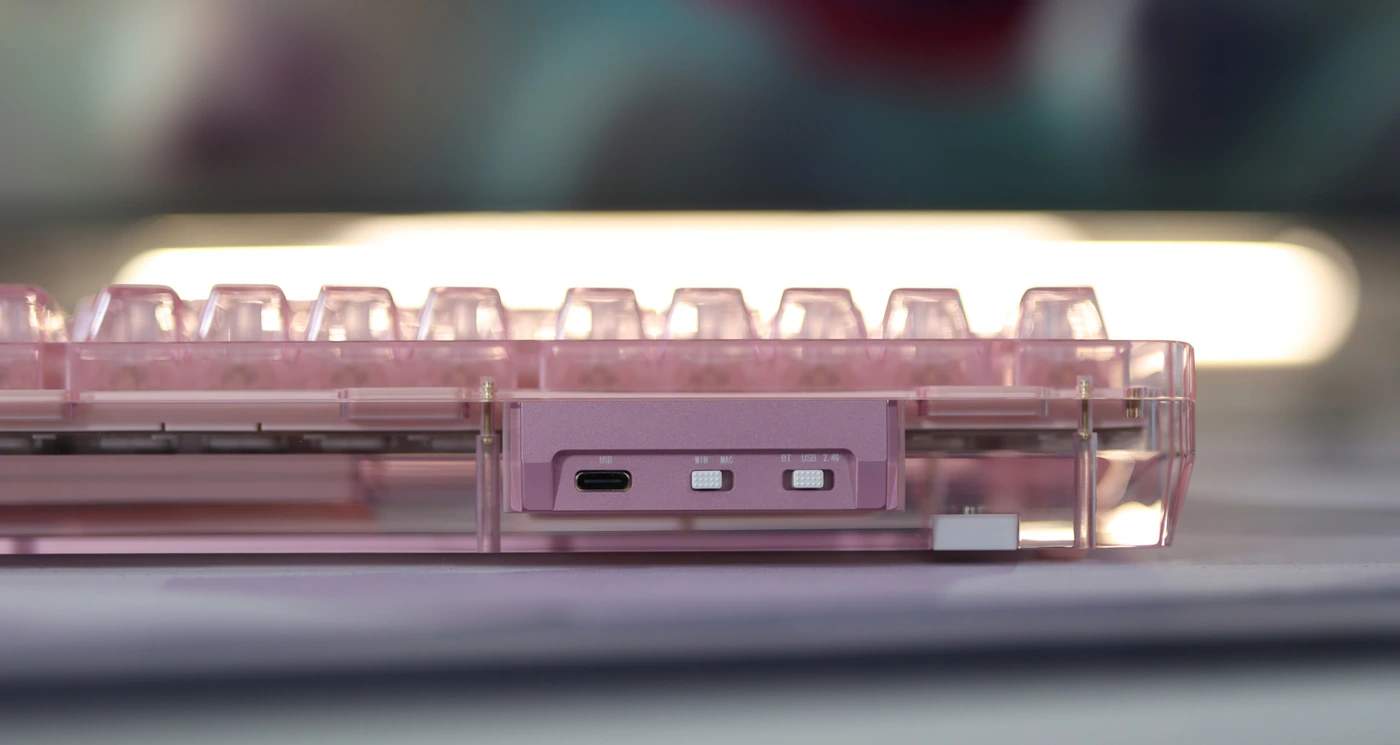
We have a Pink PCB, for the pink version, and each color variation comes with its own PCB color. This PCB supports hot-swapping for the switches, so you can grab either a different set of switches from KiiBoom (they have lots in store), or a few from other companies such as Gateron or Cherry. The PCB supports both 5 and 3 Pin switches, and the replacement operation is simple and quick. The crystal keycaps are transparent, and so are the crystal switches, offering a really beautiful design and feeling to the keyboard, with multiple light options, and South Facing RGB LEDs.

The LEDs offer a really ethereal feeling to the whole keyboard, and we have a slightly cushioned feeling for each keystroke, as the gasket mounting does its thing and attenuates the impact of each key. The crystal Keycaps are also much softer than the IDOBAO MA profile keycaps I am using with the Q6. Since on the Q6 I am using Oil Kings from Gateron, I can draw comparisons between them and how each feels for typing, also note that the light shining through the switches is much more visible for the KiiBoom switches, while Gateron Oil Kings are basically Matte and no light shines through them.
 Reviewing a keyboard actually takes considerable amounts of time as switching keycaps and switches can take a while, and so does getting used to a new layout, so please take into account that your miss rate will be initially high when going from a 100% design, which you’re most likely to have not, to something that is 82 keys or 75% as the Phantom 81 V2. You will notice that most of the letters are where your brain is used to finding them, but the numbers, F keys and Delete key are in completely different places. The numeric pad is missing, something that my mind has a hard time adjusting to, and currently KiiBoom does not have a 100% design, but from what I found out from my friends in Asia, this 75% design is much more popular there, as it is more ergonomic.
Reviewing a keyboard actually takes considerable amounts of time as switching keycaps and switches can take a while, and so does getting used to a new layout, so please take into account that your miss rate will be initially high when going from a 100% design, which you’re most likely to have not, to something that is 82 keys or 75% as the Phantom 81 V2. You will notice that most of the letters are where your brain is used to finding them, but the numbers, F keys and Delete key are in completely different places. The numeric pad is missing, something that my mind has a hard time adjusting to, and currently KiiBoom does not have a 100% design, but from what I found out from my friends in Asia, this 75% design is much more popular there, as it is more ergonomic.

We have a volume wheel on the right upper corner, which is immediately recognized by my windows 11 computer, and the wireless module is also recognized instantly with no additional drivers. The battery is quite large, 4000 mAh in size, which means that you can basically use the keyboard for around a week if not using the RGB lighting, or around 24-48 hours if using the lights. Since it has some power saving features included and you can’t just leave it playing like you would with a music player, it is a bit harder to gauge exactly how much life you can expect from it, especially as I don’t typically sit at the computer in sessions longer than 1 hour. Please take care of your health and practice caution as well, take a pause of at least 10 minutes every hour you’re spending at the computer for the best eye, back, and general health.
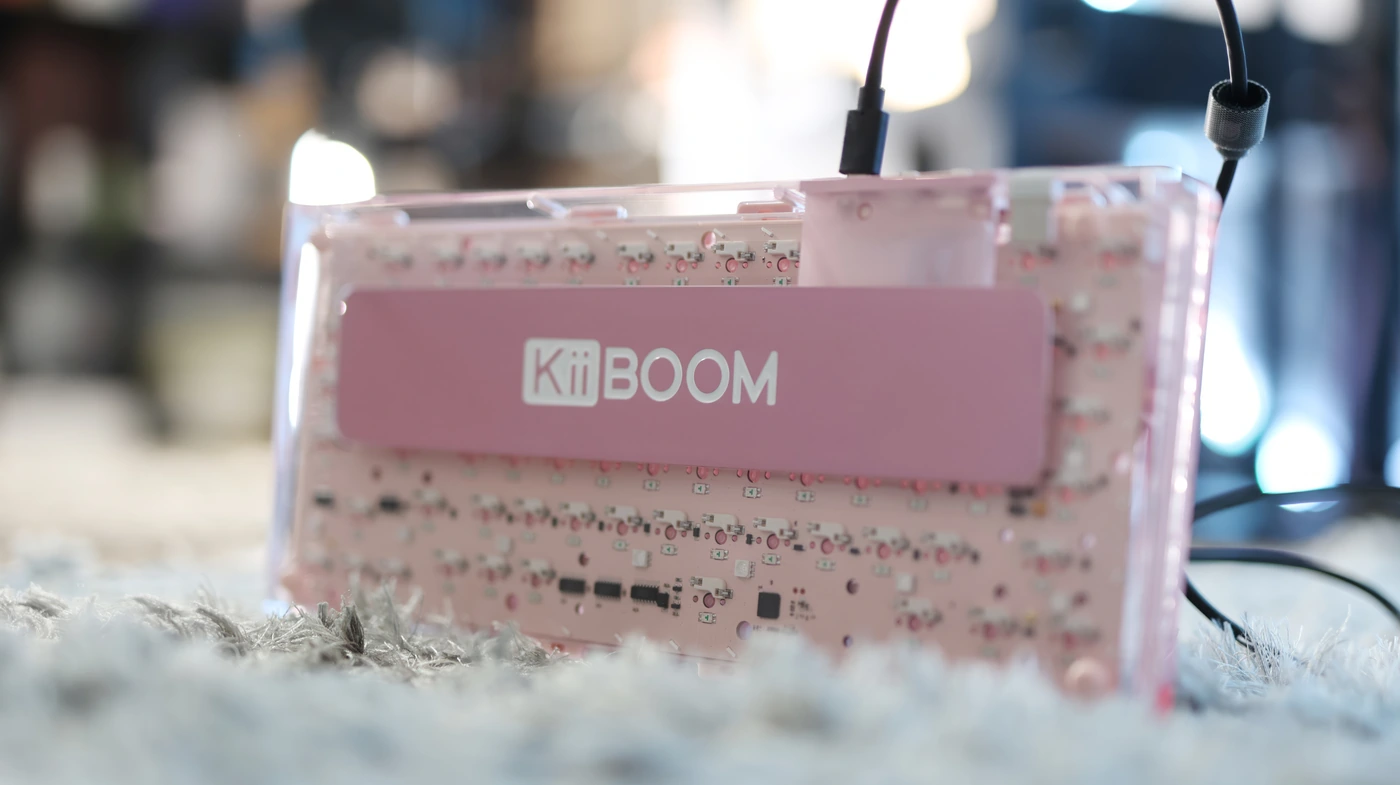
The KiiBoom Phantom 81 v2 is actually compatible with both Windows PC and MAC, and there is a little switch to engage which you’re using, there is a switch that allows you to switch between USB connection, Bluetooth or Wireless, and it uses a Type-C Usb Input port, which I find neat, as I can use basically any cable I have around the house and it will work just fine. There is anti-ghosting included with NKRO anti-Ghosting, and this keyboard can work well as a gaming keyboard, thanks to the super comfortable design, and overall responsiveness.

There are some goodies that the company doesn’t even mention in the marketing materials, and KiiBoom Phantom 81 V2 actually has side LEDs too, which can be configured in color, you can configure multiple light modes, and all of this can be done with no additional software, just by using the FN key and special keys. The side lighting is exceptionally beautiful since the keyboard has an acrylic transparent design, and there are four mini LED lights between the main keyboard body and the Home / Page row (right area), where you can see whether it is using Bluetooth, Wifi, USB, whether Caps Lock is on, and whether it has good battery remaining. I would have assumed that the Acrylic material would scratch easily, but happily the keyboard is still scratch free, even after a lot of usage, so I would grade the case as a good survivor for extended usage.
Switches Quality
My first introduction to linear switches happened a few years ago, and I’ve been using brown or tactile variations until then. I have to say that the first time experimenting with linear switches has been an eye opener for writing, and I realized that I actually do not like brown or tactile switches for writing. Cherry switches are also extremely scratchy whenever I return to them, so I am very sensitive to the switch quality.

The KiiBoom Crystal Linear switches are in between Gateron RED, where they press really easily, causing no fatigue from typing or playing, but they are also incredibly smooth, just like Gateron Oil Kings, being a really smooth to press switch, with no plastic on plastic friction that you can feel on the inside.
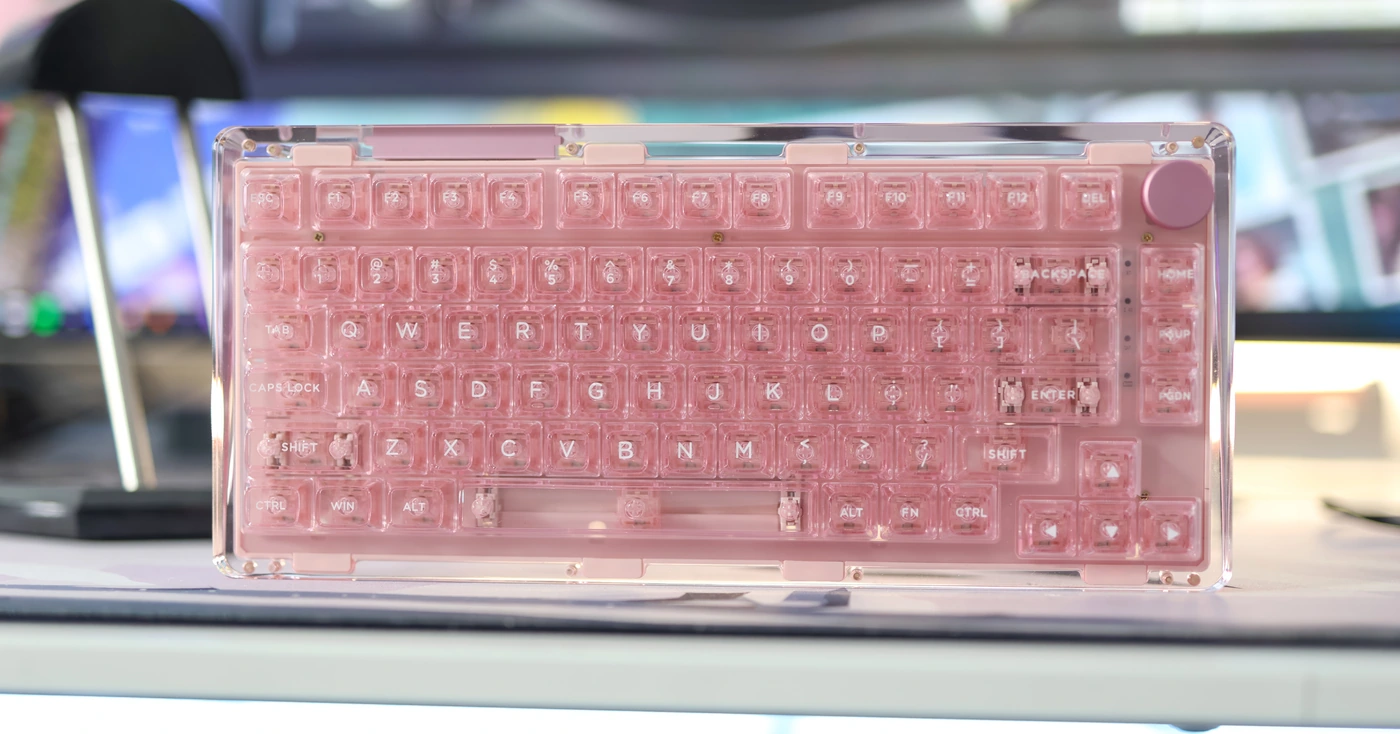
Theoretically, this kind of linear switch is better for typing than for gaming, but I managed to play a lot, and I write a lot, they are excellent for both hobbies. The switches are completely transparent, you can see the LED light through them, and they make the keyboard look like it is made of multiple mini crystals, which is really beautiful in person. With an actuation force of 55 gf and a bottom force of 60 gf, the switch is theoretically on the medium end of hardness, but the pre-travel is 1.6mm, and the total travel is 3.6mm, which means that the switches have a natural feel to the typing experience. The stem is made of Nylon and the housing is polycarbonate or plastic.
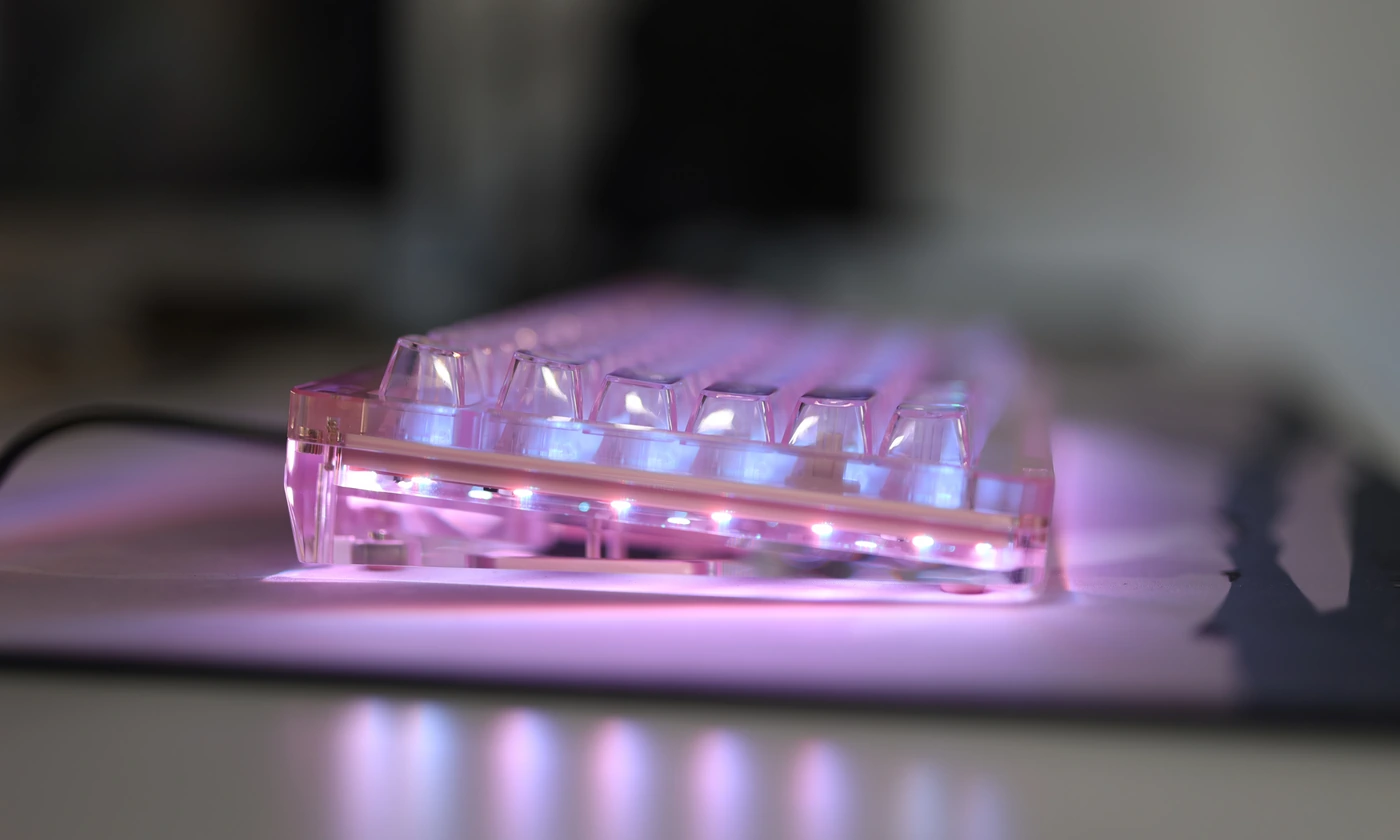
As all switches have their sound, the Crystal switches have a clacky, open sound, with a stronger resonance in the higher registers, compared to the Gateron Oil Kings, which have a deeper sound. The switches are exceptionally stable, even more so than Gateron Oil Kings, but for large keys such as the space key, the stabilizers are built in the PCB, which naturally offer a much better stabilization than the solution KeyChron uses for their Q6.
Keycap Quality
The Crystal Keycaps are super ergonomic, and although the profile is odd, the experience is very good. Those are ASA Profile, which is a combination that gives the height of the OEM keys, but with the spherical shape for the keycaps, and are generally made by AKKO.

As I am generally using keycaps from IDOBAO, with an MA profile, the ASA Crystal Keycaps by Kiboom feel softer for each keypress, they are more comfortable to work with when pressing the center of the key, but each key feels taller, with the edge being a more easier to feel, while MA profile switches feel much flatter and it is easier to slide the hand across the keyboard.

The Crystal Keycaps are much more beautiful in person, and I would consider replacing the IDOBAO MA profile keycaps I am using with those, and they feel considerably more comfortable to use than all OEM or Cherry profile keycaps I tried, including the pudding style keycaps that you can find out there. The reason it is so comfy is that the keycap is somewhat soft, and the transparency is just an added bonus for the geek in me.
Typing Quality & Sound
As with most things, the overall experience rounds up to the typing experience and the sound. To make the Keychron Q6 sound the way I want, I have lubed the stabilizers, added foam, added much more damping material and basically added more gaskets to it, replaced the keycaps with the IDOBAO MA profile ones that I am using, and I have also replaced the original Gateron RED switches with Gateron Oil King ones. This entire trip took me around 10 hours of work, and over 400 USD in total costs, as I had to even purchase aftermarket stabilizers, as the space key was always making an annoying clicky sound.

The KiiBoom Phantom 81 V2 costs just 159 USD and comes fully assembled, with high-end switches and keycaps, and at this price it even is a wireless keyboard, with a Wireless USB receiver, Type-C Port, battery and is considerably more versatile than Q6. It takes me a long while to get used to the smaller 75% form factor compared to the 100% full form factor of Q6, and I personally like the bigger one more, but I wrote this entire review using the Phantom 81 V2, and I already am getting no mistakes, the whole typing experience being rather excellent.

The sound of the Phantom 81 V2 is more clacky, with mode midrange in each keypress, but the sound is more pleasing to the ear. If you purchase a Q6 and use it as it comes from the factory, it sounds annoying, and generally will not be usable, also will be quite loud, while Phantom 81 V2 sounds about as loud as a modded Q6.

The Crystal switches of Phantom 81 V2 have way less resistance to being pressed than the Gateron Oil Kings, but this only means that my old Q6 is giving my fingers pain, the accuracy of typing is very comparable. I would actually hope that KiiBoom makes a full sized 100% keyboard, as that is the size I need for myself, but the Phantom 81 is not just usable but practical for most users. The keyboard is very stable, and the position profile is considerably better, as with KeyChron Q6, it sits too low and I was unable to get used to it. Basically, Phantom 81 V2 sits at an angle, around 16 degrees, which is about as much as I had to angle Q6 to get a good typing experience. The only problem is that to angle Q6, I used 4 rubber erasers which I glued to the back of the keyboard, as it does not come with adjustable feet, and the original angle was terrible for my wrists. The typing experience of the Phantom 81 V2 is generally much better than that of my modded KeyChron Q6, but the design is too flashy in the pink color for me, so if you decide to go for one, make sure to get a color you’re comfortable with.
Comparisons
KiiBoom Phantom 81 V2 vs Logitech G512 Carbon Red Switch (159 USD vs 99 USD) – This one Logitech Model is what I’ve been using for the longest time, but it is also the worst of the bunch from all keyboards that I tested. The biggest flaw is that it has a strong sharp edge for the plate, which cuts into your hand like crazy and becomes uncomfortable fast. The Keys are also sharp, they peel off after around a year of heavy usage, and the keyboard just isn’t worth the asking price considering that you’ll need to replace it every 2 years at most. The cable is not detachable either, the typing experience is poor, the red switches it is using are very scratchy and feel dry, almost like scratching two pieces of plastic together, with the LED lights being beautiful, and the design being beautiful, but that being it for the advantages of the G512 Carbon Keyboard. Phantom 81 V2 by comparison is much more sturdy, has a detachable cable, sounds more natural with no strong metallic resonance inside of the case, the keys are more comfortable to type on, the keys are more solid, less wobbly, and the keyboard case doesn’t have those strong edges that cut into your hand. Overall, Phantom 81 V2 is much more worth the money, especially as it has a solid barebones and PCB on which you can later on replace the switches and the keycaps as you please. The angle of the Phantom 81 V2 is super nice, but that was not a problem on G512 for me either, once I used the little feet at the back, which made the whole keyboard even more wobbly.

KiiBoom Phantom 81 V2 vs Razer Huntsman V2 Red Switch (159 USD vs 219 USD) – I have used the Razer Huntsman V2 for a while, but it is also a terrible option, just like the G512 from Logitech, the keys are very soft and narrow, the pressing is vague, and the sound is so bad that my wife made me sell if and go for something else, which ended up being the Keychron Q6. Huntsman V2 is a nice looking keyboard, but the keys are not very stable, but they are narrow, which means that I had a higher missed type rate than with all of the other keyboards. Here, Phantom 81 V2 feels like a rocket, it is extremely well made and stable, and where Huntsman V2 felt wobbly and unsafe to type on, Phantom 81 V2 feels incredibly solid and well made. Aesthetically, Phantom 81 V2 also looks better, being translucent, and also feels better on hands, more solid, the keycaps feel more natural for my fingers, being a much better choice, for a lower price.

KiiBoom Phantom 81 V2 vs KeyChron Q6 Gateron Red (159 USD vs 229 USD) – Starting with the price, KeyChron is far pricier, especially the version that I have modded. You need both time, effort, and exotic components, including switch lube and other pretty fancy things to actually get the Q6 to behave, so I think that if we are comparing the original KeyChron Q6 vs the KiiBoom Phantom 81 V2, I need to start with the sound, and Q6 has a terrible metallic high-pitched resonance inside, it is just fatiguing to always click clack with it. The sound of the Phantom 81 V2 is much more pleasing, and actually mostly similar to the Q6 after it has been modified to the max. Regardless how much modding you’re going to apply, Q6 will always have worse stabilization than Phantom, on all the wide keys such as space or Enter or Shift. Overall, both can be customized really nicely, but only Q6 comes in 100% full form, while Phantom 81 V2 only comes in the mini size, which you have to get used to. I think that KiiBoom makes a more compelling offer, it is less pricey, but offers a better experience out of the box, the keyboard has a more natural angle, it is better to type on and write on, while KeyChron Q6 needs a redesign for the angling, and with the current market, it needs some extra features to make up for it. Essentially, both are good purchases if you need their respective size and design.
Value and Conclusion
Just as it happened with IEMs and Earphones, KiiBoom seems to offer exceptional value for the price you’re paying, having an outstanding product priced super low, considering the package. This being said, all mechanical keyboards are luxuries nowadays, and there are 30 USD keyboards that work just fine for years, so you have to keep in mind this is a high-end product made to offer an incredible design and typing experience, not the cheapest possible build.

At the end of the day, if you’re looking for a crystal clear keyboard, something that has beautiful aesthetics, nice LED lights, a smooth, scratch-free typing experience, no ghosting, and versatile usage scenario, KiiBoom Phantom 81 V2 is an excellent mechanical gaming keyboard that I fully recommend and consider a an exceptional deal in 2024.
Product Link
You can grab one from www.amazon.com – https://amzn.to/3OsGsDD
If you’re in the UK, you can grab one from www.amazon.co.uk – https://amzn.to/3SDwQbs
And if you’re from Europe, you can grab one from www.amazon.de – https://amzn.to/480wT5y
--- Please remember to stay safe, and always have fun while listening to music!---
- If you have a dime to spare, please donate, and help us! It would make the day brighter for me and my wife-
Full Playlist used for this review
We listened to more songs than those named in this playlist, but those are excellent for identifying a sonic signature. I recommend trying most of the songs from this playlist, especially if you’re searching for new music! The playlists are different for Spotify, Tidal and Youtube, and based on the songs I enjoy and are available on each!
https://www.youtube.com/playlist?list=PL_cjBXGmwSHSdGcwuc_bKbBDGHL4QvYBu
https://open.spotify.com/playlist/5J3oloz8Riy9LxEGenOjQ0?si=979ba4f082414be7
https://tidal.com/browse/playlist/330fd544-8e5b-4839-bd35-676b2edbb3d5
--- Contact Us ---





