Khadas Mind 1 Portable Workstation Mini PC Review – Expands Your Bounds, Deliver All The Performance
Khadas Mind 1 is a $799 USD portable workstation brain / PC for the configuration we are reviewing today, but with a more basic version available for $549 USD. As a mini computer, Khadas Mind 1 comes with an Intel Core i7-1360P CPU, 32 GB of LPDDR5 RAM clocked at a speed of 5200 Mbps, 1 TB PCIE 4.0 2230 SSD, and with multiple key advantages including the extremely compact form factor, having a weight of merely 450 grams. As a full-fledged PC, we will review the Mind 1 and what it can deliver in-depth in our review today, compare it with my computer running a custom workstation configuration, but also with a laptop that has a similar configuration, to explore whether there is any downside to the Mind 1. To add a little cherry on your cake, I will be writing this entire review using Khadas Mind 1, to tell if it can actually be a good companion, outdoors and indoors. We will also compare the Khadas Mind 1 with a full-sized custom PC running AMD 9950x and RTX 4090 (4000 USD), and also with Samsung Tab S11 Ultra (1619 USD).

Introduction
Khadas is a really popular company best known on our website for their DAC / AMPs that have extreme popularity (Khadas Tea Pro) and about which people are always excited to hear and to purchase. This being said, Mind 1 is a different product, not necessarily aimed at audiophiles, but more for nomadic workers, people who need a very and I have to emphasize VERY small computer, and anyone who believes that you can have excellence in small packages. I initially wanted to review Mind 1 out of curiosity, but as you will travel this road with me today, I eventually got addicted to the experience and now I can’t really live without it.
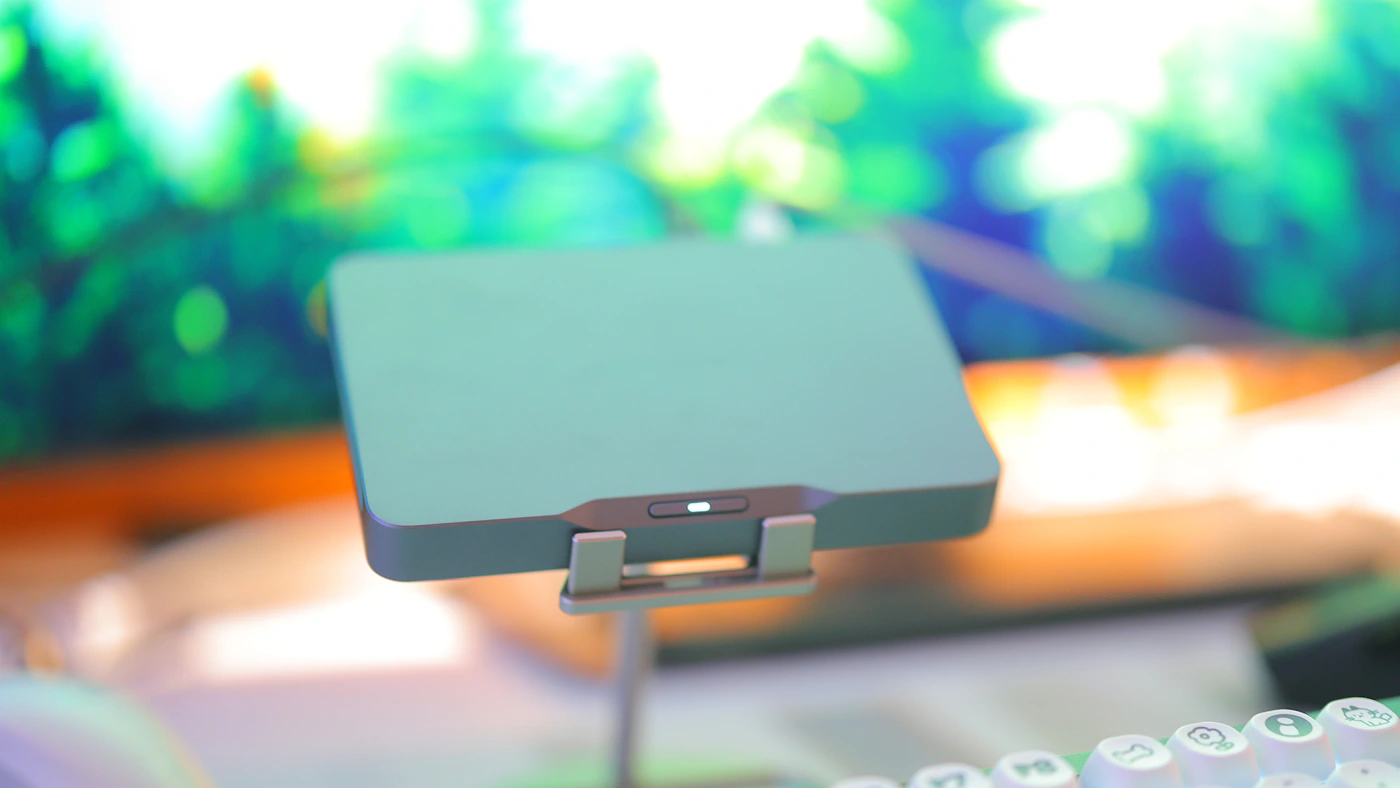
As an Amazon Influencer, I earn from qualifying purchases, and using the purchase links in my reviews helps me maintain this website and Youtube Channel. Audiophile-Heaven has no Ads and our Youtube Channel has no midroll ads, and our work is supported by Affiliate Links and Donations. Huge thanks to Khadas for providing the sample for this review, in exchange for my honest opinion.
Product Link
Amazon – https://amzn.to/3XeXt8f
Aliexpress – https://s.click.aliexpress.com/e/_c4eq39vx
Official Link – https://www.khadas.com/product-page/mind
Build Quality – Design
I personally have never been a huge fan of small products, as I usually did my best to purchase the full version, with full power, even going so far as to have owned a DTR or Desktop Replacement laptop with a full-sized Intel 8700K CPU inside a couple of years ago. A product like this is usually aimed at students and nomadic users, because most people who have a place where they can sit and work will likely not need a mini portable PC, but I digress, Khadas Mind 1 is the extremely compact form-factor mini PC. It is powered by a full Intel I7-1360P 12-Core CPU with a max turbo frequency of 5.0GHz.

To achieve some of the features we will explore down below, it is important to note that Khadas Mind 1 features a hot-swap feature, it can be transported with everything still open and intact, thanks to its 5.55Wh battery, which offers more than 25 hours of battery life. You can effortlessly expand the storage with an additional M.2 NVMe 2230 SSD, which is the small form factor one. I actually went ahead and purchased one 2tB in size (largest I could find) to confirm via Crystal Disk Mark what kind of performance you can expect when running one.

Khadas designed an efficient thermal system with VC Liquid Cooling, Pure Copper cooling fins, and a magnetic levitation fan. At the bottom, or rather on the belly of the Khadas Mind 1, you can find a high-speed connector very similar to a PCIe connector that allows it seamlessly switch between different locations without the need to turn it off. I really hope that my review does it justice, because Mind is literally just 146 x 105 x 20mm in size, it is about the size of a larger smartphone. It has a net weight of 435 grams, and if I had to put it in a balance, it is lighter, and far more compact than the mouse, cables, power brick, keyboard and UTWS5 2025 + Letshuoer Cadenza 12 2025 which I am using with it right now.

Inside the official package you will find the Khadas Mind 1, a 65W Power Adapter, One USB Type-C to Type-C cable 1.2 meters in length, One Manual, and One Warranty card. It does not come with a display, mouse or keyboard, but we have keychron to thank for the keyboard and UColor to thank for the monitor I am using with the Khadas Mind 1. Khadas is now expanding on the ecosystem of the Mind 1, with the Mind being the heart and brain of the ecosystem, but with a Mind Dock, a multi functional Input / Output Expansion, a Mind Graphics GPU support for extreme GPU power, and Mind xPlay, which is a portable display with built-in battery (still in progress) which will likely make Mind 1 a super versatile tablet. There are other Mind peripherals in the works, but we will explore this later on, hopefully when reviewing the Mind 2 as well.

Case of the Khadas Mind is made of an aluminium alloy that makes it feel sturdy and dense, and the bare unit relies on an iRIS Xe Graphics with 1.5 GHz Frequency and 96 Execution Units. You will find plenty of connectors on the bare unit, including two USB Type-C connectors, one HDMI 2.0 18 Gbps output, and two USB 3.2 Gen 2 Type-A Female USB outputs. There is a Windows Mind App that basically asks to run every time you start the Mind, and it helps keep the drivers in check, but I disabled it as I don’t really need it for my usage. In total there are three versions of Khadas Mind available on the market, Mind 1, Mind 2 and Mind 2s. Externally, they all look the same, but they each run a different CPU, GPU, RAM and SSD configuration. Happily, they all will be compatible with the 2230 SSD that I got for the Mind 1 and we will be able to explore how they compare.
Subjective Usage
Khadas Mind is insanely good, and I initially was super scared that it would feel limitative, but a Lenovo and Acer laptop (thanks to my good friends) with the same CPU and even with a GPU feels much stuttery, and far less convenient. Now, I do not enjoy talking too much about my personal life, but I had to move away from the big city, and I found peace in a wooded area distant from Bucharest, so I have to drive almost daily to Bucharest to purchase groceries, and to bring my wife Mary to explore her own hobbies. This means that after I am done with my daily gym sessions, I am left with a huge time gap that I can’t use for much, so I was looking forward to a way to be productive.

I will not lie, the performative guy with a laptop at a starbucks is now me, but I am running a far more powerful setup where I bring Khadas Mind, UColor UPerfect O Lite as the display, along with a KeyChron Q6 MAX custom keyboard and a LoFree Mouse to use the Mind 1. I usually would sneer and laugh at the idea of using such a complex setup outdoors, but I have to spend 1-3 hours working away from home, and I don’t have much to do, I already washed my car, did groceries, bought some power tools for a home project, and I would take a walk through the city, but Bucharest is not so fun and I have programming to do, as well as reviews to write. Every single word on Audiophile-Heaven is hand written by me.

Physically, Khadas Mind 1 is a sleek, almost apple mac like device. You have to install windows yourself and to get the most out of it, you will have to find the latest drivers, as Windows does not seem to install them very well. I highly recommend running the Chris Titus Debloat software for Mind 1, as I do for all my workstations – https://christitus.com/downloads/ . I am not affiliated with Mr. Chris, but his work is excellent. My windows installation is usually rather heavy, as I run a series of software on each machine, including Chrome, BRU, Renpy, Photoshop, Premiere, Foobar2000, XNConvert, OBS, XNView, Brave, GitHub, Tidal, HWiNFO as well as other benchmarking software.

Khadas Mind has a levitating cooling fan inside that keeps it running, and which produces a bit of noise, which will never be audible in a setting like a coffee shop or a normal home, but I can hear it in my dead silent studio. To be honest, a normal coffee shop is so noisy that I cannot really type without wearing headphones. Mind 1 produces so little noise that even if I am totally focused, I am unable to really hear it. With my Chrome running, including around 20 tabs to max 40 tabs, Tidal playing, and HWiNFO to monitor things, the unit feels warm and almost hot to the touch, but that’s excellent because Khadas uses the aluminum chassis for heat transfer, and the Intel CPU inside runs at around 64C average, which is perfect. My desktop workstation has the CPU, AMD 9950X running at around the same temp on average doing exactly the same things, and I need a 360 water cooling with 6 fans for it.

I need around 2 minutes at most to install the Khadas Mind, and the most is spent on taking out everything else from the backpack, including the keyboard, external monitor, mouse, and plugging in the power brick. It does not work without the power brick plugged in and the battery is there only to save it in a hibernation state, it is not there to run it. The mind itself is extremely easy to pack and has more than enough space in a spare pocket. I have to report that Mind 1 has a better bluetooth module than either my Samsung S24 Ultra or any other smartphone I have. It has a rock solid connection to a keyboard, mouse and FiiO UTWS5 2025, all of them running perfectly with zero stutters. In fact, this is something I really love about the Mind 1, it has what I can call ZERO stutters.

To test how snappy it is, I installed the Arzopa Z1FC monitor, which has a high refresh rate of 144 Hz, and although it has a lower maximum brightness and lower color than UPerfect UColor O Lite, it works just as well, if not a bit better, because the 144 Hz refresh rate makes it much better for general system browsing. Windows is reporting 0 Total Errors or WHEA Errors, which is something unique to Mind 1, and all laptops I use have stutters, micro stutters or WHEA errors just with windows and my software installed on them.
Gaming, Sound, Processing And General Quality
Pairings – I have tested the Khadas Mind for many usage scenarios, including with DAC AMPs for listening to music, as a data and digital streamer, Bluetooth streamer, to play games, to watch movies, to work on reviews and to do programming for Eternal Hour. I have paired the Khadas Mind 1 with so many other devices that the list is insane, but the one thing that you need to understand is that it simply works. Nothing failed, nothing stuttered, nothing gave me an error, and it is stable, at times even more stable than my desktop workstation. The secret is likely in the motherboard that Khadas designed, and they are known for creating some amazing circuits. CPUs and SSDs and RAM memories are usually stable by themselves but in most computers the motherboard cannot tie them all together, so the genius thing that Khadas Mind 1 does is that it really ties everything together flawlessly. In fact, I have even connected it to my large 65qn95C Samsung monitor, and Khadas Mind 1 can display full 4K 144 Hz signals, but only from the Type-C USB output, and not from the HDMI output, as that is limited to 4K 60Hz. I bought a type-c to HDMI cable and my monitor is showing 4K 144Hz signals just fine. It made me really happy and it is part of how I am able to call the Mind 1 a master of productivity.

Overall Experience – Khadas Mind 1 is snappy. It starts up in around 3 seconds, to 5 seconds, which is FAR quicker than my desktop PC which takes around 1 minute to start up. Not only this, but my PC computer will not start up at all if my external HDD is connected to it, while Khadas Mind 1 has no issues and it starts up instantly. Snappy is just not enough to describe Mind 1, it simply works with everything, from multitasking to gaming to basically anything that needs doing. I am currently multi-tasking with multiple tabs open, one for writing this review, one for Facebook, one for reading about Mind 1 to make sure I have checked all the technical data, and another tab with music playing, or a video playing. It is marvelous how much it can handle. You can even extend displays, and have up to 4 connected at the same time if using the Khadas Dock, which I have not tested, but I tested up to 3 and it handles them like a champion. Mind 1 can work with the speakers of my Samsung TV, Arzopa External Monitor, UPerfect UColor O Lite external Monitor and also with USB DAC AMPs including FiiO K13 R2R DAC AMP, Luxsin X9, Lotoo PAW D3 and FiiO K15.
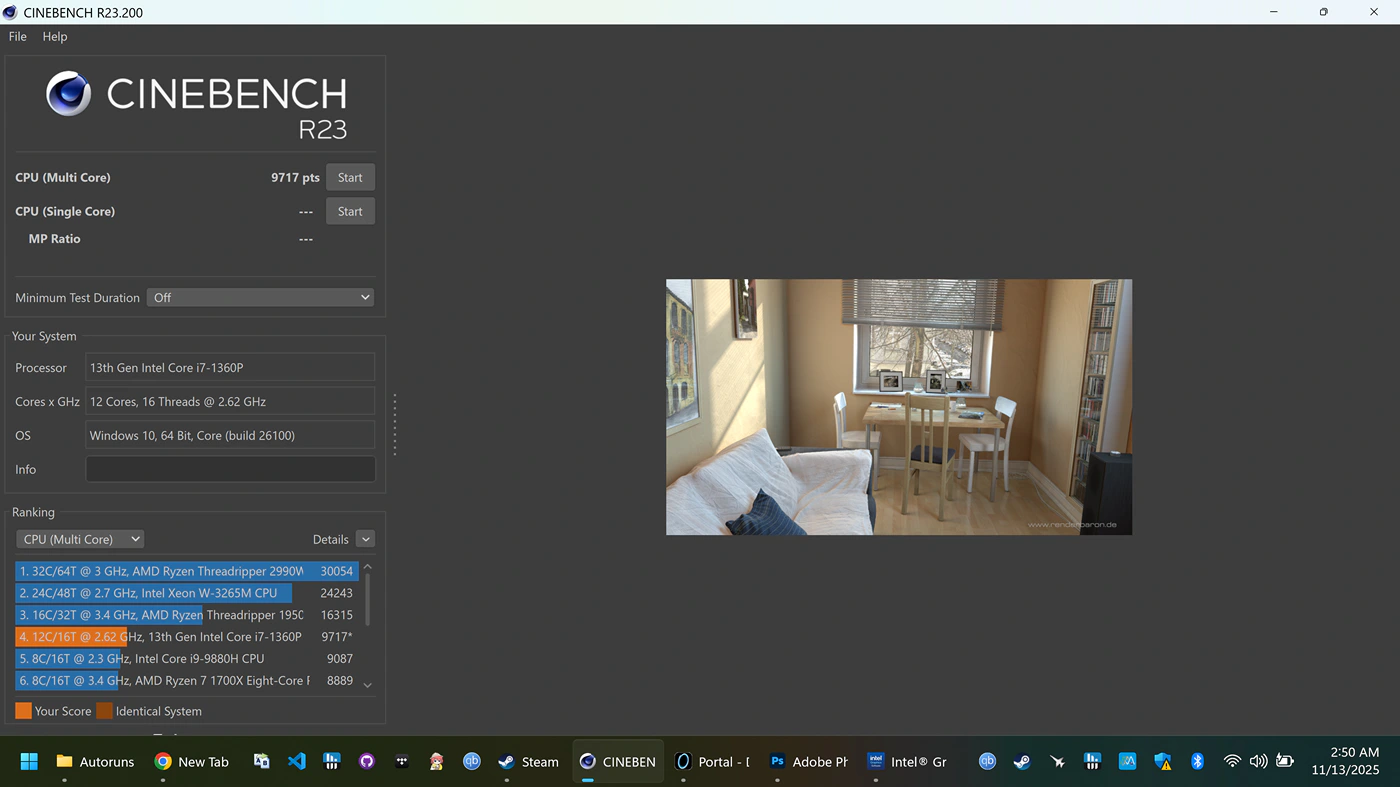
Raw Processing Power – At the top end, I have been able to achieve a score of 9717 in multi-core processing with Cinebench R23, which is theoretically a bit lower than the 11266 score reported by Notebookcheck and other websites. I have observed that the processor CPU reaches a maximum speed of 5.0 GHz (4987.8Mhz), which is excellent, and that Khadas likely tuned the BIOS and motherboard for the best reliability. Even on my desktop PC, I can overclock the 9950x a lot, but it becomes less stable above a certain point, and by that point, OC only introduces stutters or errors. With Khadas Mind 1, you get pure raw sustained performance.
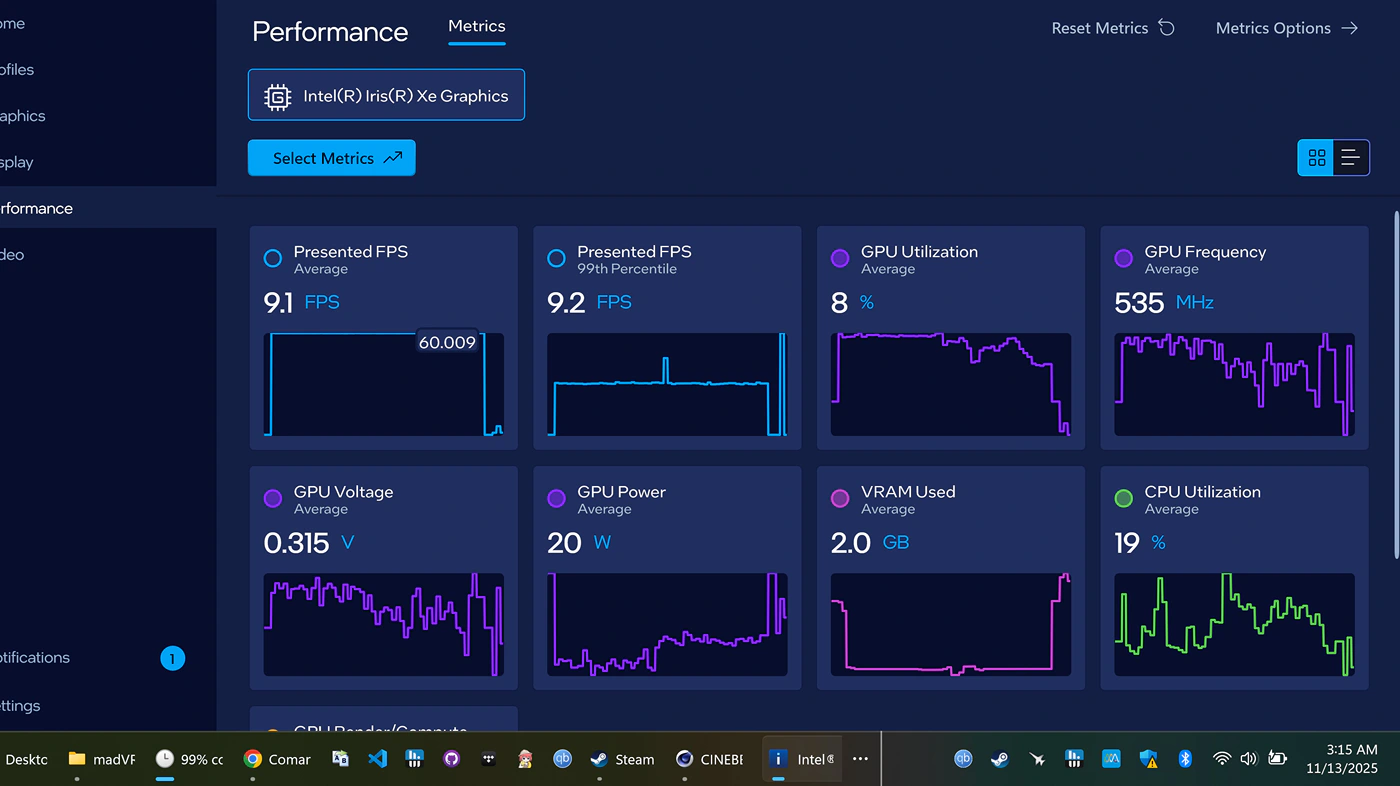
Speaking of which, it can render Adobe Premiere files flawlessly, with zero stutters and waiting time, basically just as well as 9950X. I really enjoy watching movies using madVR, a super intensive rendered for the GPU, but even with it, I can render 4K Videos at 120 Hz, with Reducing Banding Artifacts, Chroma SoftCubic 100 Upscaling, Image Downscaling SoftCubic 100 in Linear Light, Image Upscaling SoftCubic100 in Sigmoidal Light, and with Error Diffusion 2, using colored noise and changing the dithering for every frame, all with all the trade quality for performance options ticked off.

If you’re looking for the raw results, under sustained continuous load, the P Performance cores can stay at 2.8 GHz and up to 2.9 GHz, which is excellent. All the cores can sustain this load. Cinebench R15 shows a max score of 1550, which is a bit shy of what laptops using the same CPU can push, but I like that Mind 1 can offer this performance sustained, opposed to laptops that can run one cycle and get a Cinebench R15 score of 1800 or 2100 but then all fall to about 1580 under sustained load. We can deduce that Khadas has a TDP of about 30 Watts for the i7-1360P CPU, allowing it to perform stable and smooth with no reduction in actual performance even after almost one hour of hammering it.
Video performance of the CPU Alone, because in this configuration Mind 1 does not have any other GPU, only the one embedded in the CPU, is about equal to a Nvidia GTX 1050 Mobile GPU Card. As someone who has owned a GTX 960, GTX 1050, GTX 1080ti, RTX 3060, RT3090 and RTX 4090, I can confirm that all games play about the same quality as they would on a laptop running a GTX 1050 Mobile. This is enough for playing Dota 2 in 100% render quality, everything set to maximum, and get 48 fps consistently. For a workstation with no GPU, you can expect to play even first person shooters, adventure games, card games, strategy games and more in FHD resolution at max quality, with about 60 fps and no worries. Even 144 Hz and FHD resolution is possible for really old titles.

Software Support and Compatibility – Testing all kind of software on the Khadas Mind 1, I realized that I should test the Limit Reasons while benchmarking it, so I found that Ring Limit Reasons does not touch any limit reason except for MAx VR Voltage, GT Limit Reasons also reach ICC Max, and IA Limit Reasons have either ICCMax or Max current, or Max Turbo limit. There is not a single piece of software, weird driver or anything that I can think of that won’t run perfectly on the Khadas Mind 1. Even some really unstable programs like madVR are stable and run perfectly.

Storage, Inputs, Outputs, Stability – One big issue with handheld, laptops and even PC computers is that they are not very stable with inputs and outputs. I was shocked to see that Khadas Mind 1 can handle external SSDs, External HDDs and other peripherals much better than my workstation PC computer. It can work with 2 monitors (tested) and you can connect all peripherals via Bluetooth, and they will be stable and have zero disconnects or stutters. The only real limitation you have is that the internal SSD can be max 1 TB in size, and I was not able to find a 2nd SSD larger than 2TB, which is pitifully small compared to the 4 TB + 4TB + 2TB SSD + 24 TB HDD + 22 TB HDD combo I have on my desktop PC. This being said, Khadas Mind 1 likes my WD Elements 18TB External HDD and works flawlessly with it, which makes up for the smaller internal memory. As you cannot install huge games, 1TB + 2TB is a lot. Khadas Mind 1 is able to read my 4TB external SSD well, and achieve true SSD speeds with it. Speaking about the storage, the default SSD is a WD PC SN740 SSDPTQD-1T00, which is a really solid choice that has an endurance of 400 TBW, and a speed of up to 5000MB/s. This choice is very responsible and Khadas did not cut any corners, this SSD is even more solid than the Kingston SNV3SM32T0 that I installed afterwards. Even with Windows installed on it, and games currently being copied at max speed, the WD SSD installed by Khadas has a temperature of 44C, which is lower than the 47C the SSD I installed is running at while not doing anything at all.

Multi Tasking, Khadas Dock and Running Audio Video Streaming – Khadas Mind 1 can download via Wifiu with a speed of around 25 MB/s, which is quite good, but there is no ethernet port for a wired connection on it. I was able to watch movies via streaming services, watch youtube videos, even connected to the Starbucks wifi network, stream Tidal with zero interruptions, all while writing this review. If you add Khadas Dock, you actually get a wired Ethernet port, two USB Type-A ports, one Type-C port and two HDMI outputs. Not only this, but Khadas Dock has a 3.5mm headphone output, SD card reader and even a tiny volume wheel on the right side, and a fingerprint scanner on the left side. I find this all to be surprisingly good and complete. Using Khadas Dock, you can actually squeeze a bit of extra performance from Mind 1 because the dock also is rather large and helps it cool off better than if it is sitting on a table. The whole inner part of the dock is made of metal and it all helps dissipate heat much faster and better, which in return results in a couple of extra frames, and quicker CPU processing. This being said, the CPU is bound by TDP and not by heat as even during maximum stress test, it does reach a maximum temperature of 89C and it will never cross that temperature. It is interesting to notice that Khadas Mind 1 has a far better sound quality with USB DAC AMPS and desktop DACs due to its much lower background noise and just a much lower noise in general compared to my desktop gaming PC. A combination of much better motherboard and excellent circuit design means that Mind 1 is jnot just stable, but quiet, allows you to hear background instruments, soundstage, instrument separation far better than with your run of the mill DAC AMPs.

Power Consumption, Loudness and Thermals – In general, you can expect a power draw of around 25W for the Khadas Mind 1, which means that an external Battery of 20.000 mAh will power it for almost 3 hours, if doing light works, browsing the internet, and working with light programs. In idle, I saw a power draw of almost 10W, while in extreme workloads I saw the power draw increase to 50W at max. The CPU is Current, and TDP bound, so regardless of what you do, you will not be able to make it run hotter than 89C, consume more than 30W or the whole system consume more than 50W. This is excellent and I am happy that Khadas thought it through and squeezed the Intel CPU to perform its best with no risk of overheating. I want to be honest about this part, Khadas really did not tune the Khadas Mind 1 for benchmarks and I can feel that it is tuned for stability and reliability, as my experience as an overclocker is that they could have increased max T and let the CPU run much faster at 45W max TDP, and increase whole system max temp by another 20 or 30 degrees, to get the highest benchmark scores. But that approach would have shortened the life of the mind considerably and as it is configured now, it has no reason to fail for more than 15 years of usage, it is kept really well within the best working conditions. Measuring the Khadas Mind 1, it has a whirring noise, much much quioetere than the hum of the fans of my workstation PC, and to give you some idea, my room has a background noise level of 28 dB, and with the Khadas Mind 1 working with fan almost at max noise, I am seeing a 32.8 dB to 33.2 dB with a sound reader, db-A Frequency Weighting. Subjectively you can hear it , but it is incredibly quiet, and it sounds quieter than my own breathing or the sound of me typing.

Gaming And Productivity – I was able to test multiple games, including newer games like WarCraft 3 Reforged, which I was able to play at 1080 resolution, everything set to max except for AntiAliasing, and get a consistent 58 fps with no tearing and no frame drops or stutters. This is incredibly good for a workstation the size of a smartphone, and Snapdragon ARM chips can never dream to have this kind of power. Dota 2 can run at 100% game screen render quality, all settings set to max, except for Anti Aliasing, and you will get a consistent 48 fps with no worries. Visual Novels naturally run perfectly, and so does wallpaper engine, Eternal Hour, and oldie games like AOE2 or Age Of Empires 2, and I’ve been able to play Brutal Legends at fluid 60 fps at max settings in FHD resolution.

Games like Portal run at max resolution max details, and even Portal 2 works perfectly, almost max settings at a fluid 60 fps. I thought that it would be interesting to explore something more insane, so I downloaded Battle Dot Net and while writing this review I installed Star Craft, Star Craft II, and Diablo 2 Resurrected. The Original StarCraft runs smoothly with no frame dips at 4K 60 fps. Even StarCraft II will run smoothly at either 144 Hz or 60 fps, almost max settings in FHD, but you’ll need to lower some settings for 4K 60fps. Portal 2 runs in 4K, stable 60 fps, with just two settings turned off, which are anti-aliasing set to off, and shader detail set to low. Everything else is set to max and Mind 1 can run it at fluid 60 fps, with zero dips, 4K Resolution. I almost forgot to test that one anime game, Genshin Impact, but as it has a size of 100 GB, but runs smoothly on most android tablets and phones, I fail to see how Mind 1 wouldn’t handle it. This being said, I downloaded it and found that it runs at max settings at 1080p, and at 4K you just need to lower anti aliasing and it still runs at 60fps solid with no frame dips.

For productivity, most Adobe and productivity software runs on single core CPUs anyways, so most single core based apps run at max 5.0 GHZ speed on the Mind 1, and they run super smoothly. For some reason, Mind 1 is smoother than my full desktop workstation, and this frustrates me as this tiny 799 USD mini PC can run Photoshop, Clip Paint and Premiere better than a 4000 USD workstation can. Other productivity tools that I use are XNconvert, which works really well and with which I cannot really tell a difference between Mind 1 and my desktop PC, and Adobe Audition with really complex third party filters. I feel like Mind 1 is just as fast as my workstation, a faster multi core CPU can help with those as they are optimized for multi-threaded operation.
Comparisons
Khadas Mind 1 vs My Custom PC (AMD 9950x + RTX 4090 ) (799 USD vs 4000 USD) – The raw processing power found in my custom PC is insane, and at max we don’t look to compare them directly, because my PC has a weight of around 50 KG including case, fans two HDDs, liquid cooling, CPU and everything inside. By contrast, you can have almost the same productivity on single core apps for just 450 grams, and with a similar level of connectivity. What irks me is how much my desktop PC can stutter, even with no OC, handpicked ram, and every driver installed. I tried motherboards from Asus, MSI, Asrock and Gigabyte, they all have so many issues, like for example, when opening HWiNFO, my custom PC will stutter and freeze for a second, while Khadas Mind 1 continues working smoothly. The same thing happens with many apps, and I gave up trying to fix my PC, while Khadas Mind 1 saves the day with how smooth it is with Photoshop, Clip Paint and Adobe Premiere. I am missing the GPU power of my PC and the HDMI 2.1a that an RTX 4090 has for 4K 144 Hz, but Mind 1 can offer that via the Type-C output. For productivity, multitasking, messing with tens of chrome tabs, running 3-5 apps in parallel, you won’t ever notice a difference between a full desktop PC and Khadas Mind 1, while for games, I have a feeling that the external GPU Khadas makes will help a lot with newer and more demanding games.

Khadas Mind 1 vs Samsung Tab s11 Ultra (799 USD vs 1619 USD USD) – Tab S11 Ultra costs more than double the price of Mind 1 while having less than a quarter of the processing power, and being unable to run any useful app. So I always wanted a tablet, it feels like the kid in me never had one, and well, the kid in me came from a rather poor family where we watched TV in black and white in 2004 – 2005 so a marvel like Tab S11 Ultra seems like such a far-fetched dream. The problem is that I bought and returned a Tab S11 Ultra for completing this review, because I was not able to find a single useful scenario for the Tab S11 Ultra. Not only it cannot run any useful software, photoshop, premiere, games like Dota 2 or Starcraft, but browsing Chrome is infinitely worse, Tab S11 Ultra cannot run two monitors at the same time, it stutters often, even when playing minimalistic android games, and it literally cannot do anything I need it to do. Even worse, the 1 TB version has only 16 GB of RAM, while Khadas Mind 1 has 32 GB of RAM, and Tab S11 Ultra basically cannot do anything besides watching movies, which look worse than on Mind 1 because TAB S11 Ultra cannot use any advanced chroma upscaling, and with a 11600mAh battery on Tab S11 Ultra, I get a longer useful life from Mind 1 and Anker Prime of 20.000mAh. The absolutely only advantage that Tab S11 Ultra has in that price is the beautiful display, which I admittedly liked a lot, but I would pay for an external OLED monitor like the UPerfect UColor O Lite instead, because it is about as large, has a higher resolution, and I can see stuff I actually want and need on it, compared to Tab S11 Ultra which will only show me very limited android apps. I love android for music players and I still like my S24 Ultra smartphone, it is useful, but buying a tablet will not get you any work done, it is the worst medium to try and work and will only get you to spend time scrolling social media and wasting your potential, while Khadas Mind 1 will help you achieve your potential and work everything you need and desire.
Value and Conclusion
Khadas Mind 1 has a price tag of 799 USD for the Premium version, the one I have and am writing this review from, and a price tag of 549 USD for the base version. Unless you absolutely know you need less power, I would always 100% of the time get the Premium version, the increase in price is not that significant compared to the increase in raw power, ability to multitask or game on the Mind 1. You will have to purchase a few extras, and a good mouse will be between 30 USD and 100 USD, good keyboard like KeyChron Q6 Max is around 300 USD, but you can do just fine with a much more affordable keyboard, between 50 USD and 100 USD, like Akko MU01 Mountain Seclusion, which is also far more portable. And an external portable monitor, while looking scary, will only cost you around 100 USD for the Arzopa Z1FC that has 100% sRGB color space coverage and 144 Hz Refresh Rate, is large enough to work outside, so the whole setup is under 1000 USD, but has a FAR better performance, stability and smoothness compared to a laptop, minus the battery. I was actually able to solve this too by using an Anker Prime 20.000 mAh battery that gives Khadas Mind 1 around 3 hours of battery life, for it, monitor and everything else, which is still more than I got both laptops I tested to run for, using the same CPU and GPU. I have at least one more review planned where we will explore what difference does the Khadas Dock make, and whether using a peltier cooler we can get a higher performance from the Mind 1, so stay tuned for that (still waiting for that peltier cooler to reach me from shipping)

Award – It has been such a long time I awarded a product a place in our Hall Of Fame, and we had a ton of excellent products, but nothing stood out in the same way that Khadas Mind 1 does, and I can only dream of what the company will deliver with their Mind 2s. Khadas Mind 1 is currently faster, more convenient, smoother, more stable, less stuttery, has better drivers and is simply better than any laptop in the same price range, so it is my top choice for a mini or portable workstation and even gaming rig if you play some oldies but goodies games, Visual Novels and strategy games, deck card games and such. I don’t want you to buy it because it looks and seems cool in my review, I want you to buy it and for it to be super ultra useful for you.

At the end of the day, I did not chose to become a nomadic worker, but housing in Bucharest and rent became insane, and so did the pollution levels, and with us having to move to a more countryside area, I can still squeeze 2-3 hours of extra work, either writing reviews for you or programming Eternal Hour outdoors, so I will happily deliver as this can improve the world. If you want to work outdoors, and need a powerful, smooth running workstation, streaming server, gaming rig, and if you really like the idea of having a workstation in your pocket, this is the first time I can say that a device achieved this feat.
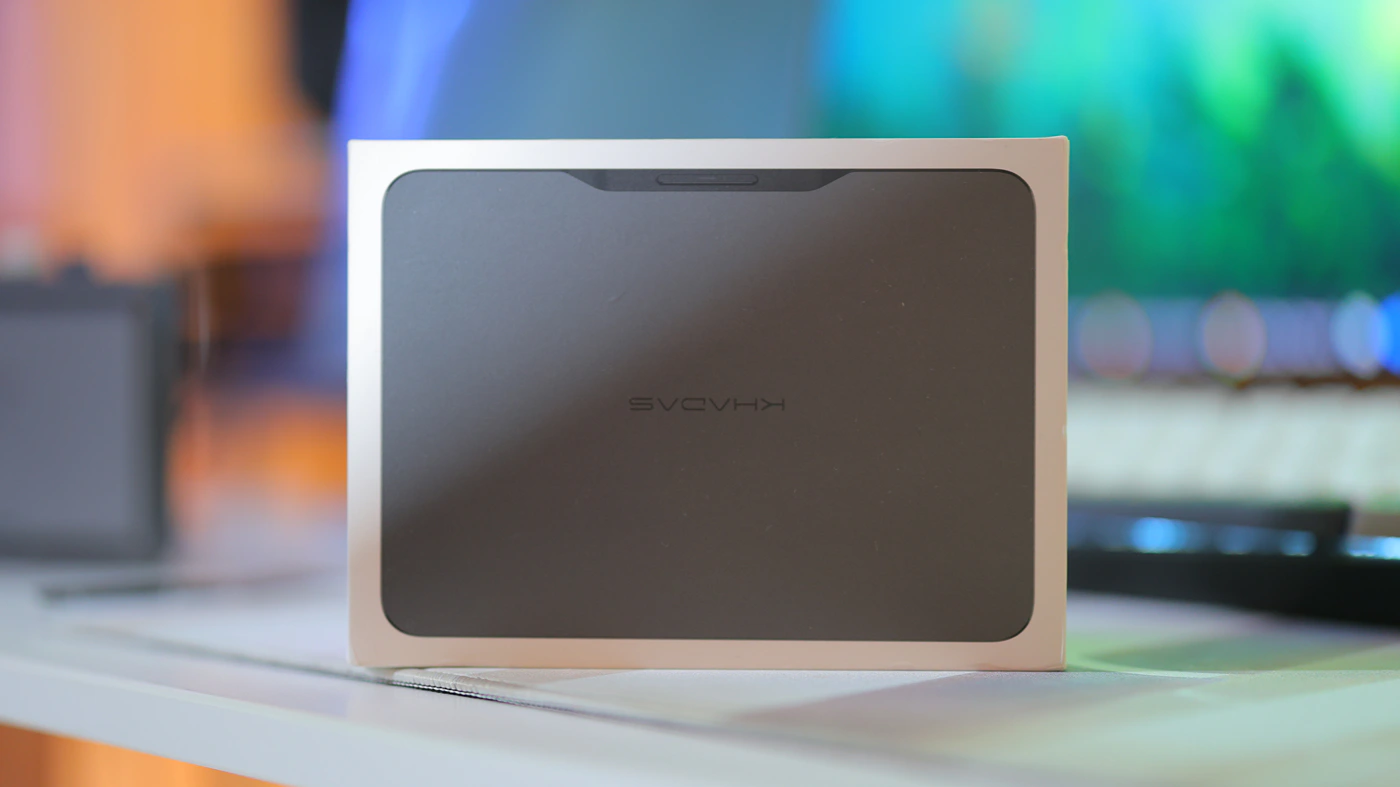
PROs
- Super low power consumption with low tasks, can basically run for hours with a large external battery
- Extreme processing power in the shape of chubbier smartphone
- It can hibernate for up to 25 hours, keep everything open and allow you to continue right where you left off
- Can connect to two separate monitors, one via HDMI and one via Type-C at the same time
- Can connect to a keyboard, mouse and Bluetooth headphones, all via bluetooth, at the same time, with no signal dropouts
- You can extent the internal storage via the SSD slot on the bottom
- You can extend the External storage as it works with external HDDs
- Much more stable and less stuttery than any laptop
- It can work with 144Hz 4K monitors
- Works as a video editing workstation
- Works for gaming for more vintage and older games (WarCraft 3, Diablo 2, Starcraft, Eternal Hour, Age Of Empires II), with up to 60 fps even in max details
- Excellent as a digital streamer and NAS controller
- More versatile than a laptop, more stable, more convenient, more reliable
- Khadas made a much better motherboard than even my PC has, faster startup, more reliable in general
- Not noisy, the levitation fan does a great job at dissipating heat, together with the aluminum case
- Overall the thing I can recommend the most for nomadic workloads
- Far better sound quality with USB DAC AMPs, and desktop DACs due to much lower noise than your average workstation or gaming PC
- Reliable, and with full support of Khadas
Cons
- No battery, needs either an external battery or a power outlet for the power brick to work
- GPU is enough for older games and lower resolution, needs further testing with the Khadas eGPU
- Benchmark numbers can be 5% to 10% lower than laptops that are tuned for benchmarks, but it makes up for it by being far more stable and smoother.
Product Link
Amazon – https://amzn.to/3XeXt8f
Aliexpress – https://s.click.aliexpress.com/e/_c4eq39vx
Official Link – https://www.khadas.com/product-page/mind
--- Please remember to stay safe, and always have fun while listening to music!---
- If you have a dime to spare, please donate, and help us! It would make the day brighter for me and my wife-
Full Playlist used for this review
We listened to more songs than those named in this playlist, but those are excellent for identifying a sonic signature. I recommend trying most of the songs from this playlist, especially if you’re searching for new music! The playlists are different for Spotify, Tidal and Youtube, and based on the songs I enjoy and are available on each!
https://www.youtube.com/playlist?list=PL_cjBXGmwSHSdGcwuc_bKbBDGHL4QvYBu
https://open.spotify.com/playlist/5J3oloz8Riy9LxEGenOjQ0?si=979ba4f082414be7
https://tidal.com/browse/playlist/330fd544-8e5b-4839-bd35-676b2edbb3d5
--- Contact Us ---





