Uperfect UColor O Lite 13.3″ MacBook 4K OLED Display Monitor – Beautiful Images In Slow Times And Small Sizes
Uperfect UColor O Lite is a $329 USD portable 4K OLED Monitor Display with a size of 13.3″, 3840 x 2160 resolution, 60 Hz refresh rate, and it will be the focus of our review today. As this is one of the very few unique products we review, we typically wouldn’t have any comparisons to make, but it just happens that I am working on reviewing a Khadas Mind, putting up a portable computer / media enjoyment thingy and I also purchased a much cheaper ARZOPA Z1FC (109 USD) which I will be using to compare the UPerfect UColor O Lite with.

Introduction
UPerfect is a really popular company for external monitors that has a lot of products under their belt, and in fact it is actually a bit hard for me to understand each one of their products and even as a reviewer I had to spend around 10 hours just to research their website, understand all of their models and to get a better idea of what you would have to purchase for each usage scenario. The model we’re reviewing today, as well as most models from the UPerfect company are available on the company’s own website, Amazon, Aliexpress and are well received by customers, the UPerfect company having made a name for themselves in the portable monitor industry.

As an Amazon Influencer, I earn from qualifying purchases, and using the purchase links in my reviews helps me maintain this website and Youtube Channel. Audiophile-Heaven has no Ads and our Youtube Channel has no midroll ads, and our work is supported by Affiliate Links and Donations. Huge thanks to UPerfect for providing the sample for this review, in exchange for my honest opinion.
Product Link
Official Link (use discount codes AudiophileHeaven40 for $40 off for orders above $200 and AudiophileHeaven50 for $50 off for orders above $300, with love from UPerfect) – https://uperfect.com/products/macbook-mini-monitor
Amazon – https://amzn.to/3X4a6Tv
Aliexpress – https://s.click.aliexpress.com/e/_c4Tt7iGZ
Build Quality – Design
I don’t want to spend too much time exploring what the company promises, but what the company actually delivers, as O Lite is basically what you’ve read in the title. The only feature I will not explore is HDR, as Windows does not handle it well, and I simply don’t have HDR materials to test with. Physically, O Lite is a thin, 8mm display at its thickest point and 3mm thin at its thinnest point. You can use the buttons on the side to control it, and it runs the exact same software as most external monitors, allowing you to set the brightness, contrast, sharpness and color balance.

While O Lite has support for FreeSync, it will cause crashes with almost all devices, so it is important to turn it off, there is no GPU or OS that has a good freesync or G Sync integration, and even on windows, with other monitors, I get screen flicker and random crashes if using photoshop or any adbobe programs with freesync or G sync turned on.

The only question worth exploring in this part of the review is why you’d want and need an external monitor and what is this supposed to do, but basically, if you have a laptop and need more work space to put some documents side by side, or do some multi tasking, like watching a movie while working on some documents, or extending your play area with multiple such monitors, or if you need a different monitor with a different color profile, O Lite is perfect. As it is rather small, I assumed it would work well with a smartphone to watch movies while on the go, but it does not work with Android as we will explore below.
Image Quality And Subjective Usage
Pairings And Power Needs – We have to start by mentioning that I only got the O Lite to work well with Windows computers, both Khadas Mind and my desktop PC, and it does not work well with android. It can start on a phone, but it quickly crashes or diconnets, but this is not a fault of the O Lite monitor, but more of a smartphone issue, as it does the same thing with Azorpa Z1FC, and any other external monitor when connected via the Type-C USB output, at least with both Samsung S23 Ultra and S24 Ultra. Another important aspect is that with computers, you will not need to have two type-c cables going into the O Lite, as long as you don’t go at max brightness. When going to maximum brightness, it will randomly disconnect and crash if you do not feed it a secondary Type C cable plugged in a powerful power brick. External batteries do not work for this purpose, as they don’t feed it enough power. The UPerfect UColor O Lite monitor gets far warmer if you push it to max brightness and cools off when it displays black images, as the individual pixels turn off when showing black images. With a desktop computer, it is best to disable freesync and also to update your GPU drivers. All desktop computers will feed images to it via the iGPU, so make sure that is enabled otherwise it will have weird bugs until you install the iGPU drivers and enable it.

Overall Image – O lite has the most crisp, cleanest, most vivid image that I have ever seen. It puts my Samsung S24 Ultra display to shame, and makes my Samsung 65QN95C monitor look dull, bland and washed out. O lite has incredible skin depth and colors, perfect black as the pixels turn off, excellent highlight handling with zero limitations even if you show an entirely white image, except that it turns off or disconnects if there is no external power connected as it tries to draw too much from the source computer.

Darker Tones And Contrast – At the black level, OLED displays turn off each individual pixel for blacks, which makes the black pure in the O Lite, and colors pop, there’s just a whole new level of definition and clarity, which cannot be achieved with any LED sub type of monitor, like QLED or IPS. The fact that the company used a semi gloss finish also enhances this effect, it has almost no color spread, no overgloss effect and colors are always crisp, while blacks are black at 0 nits, with no ambient light distracting or discoloring the image as it happens with matte displays. Thanks to this perfect black, you can observe a contrast up to infinite measurable values, but UPerfect notes a contrast of 100000:1 which is still almost infinite when talking about contrast for an image. There is minor black crushing, compared to IPS, but it looks far more natural to roll off the last 0.1% black than for it to shine as it does with most other techs

Midrange And Colors – O Lite has a color coverage of 109% of the DCI-P3 gamut. This makes all colors pop, and look incredibly vivid, full of life and passion. Greens look really green, blues are deep and skin tones are colorful. If anything, this very extended color gamut makes it unable to really display any pastel colors, and washed out colors, when present in media, will still look really vivid and saturated. This is very different from how fake HDR looks like, and it even supports true HDR, but that is beyond the point as Windows does not handle HDR well and I cannot really test it. There is no color that is lacking in the presentation of the O Lite, it shows all colors immaculate, and to this date, even comparing it to drawing tablets, professional monitors, it has the best color rendering that I’ve ever seen. Overall DeltaE or color tilt is a bit on the high side, around 5-6, with all tones being a bit green, but you can correct that using a color calibration tool and the built-in menu of the O lite which allows color temp to be user configured.

Highlights and Whites – Another surprising part about O lite is that it has perfect white and highlight handling with no crushing. This is most special because O lite being OLED, you’d expect some anti-burn-in measures to reduce brightness when showing a bright image, as you can see with OLED TVs, but O lite will shine bright even at 255 255 255 max white with no observable output reduction. It does consume much more power and get warm when doing this, but with most content you simply are not showing a pure white image. There is no white washout effect when showing pastel tones and skin tones, which is really pleasing, and all have color and contrast even when reaching max white values.

Dynamics Range and Dithering – Theoretically, O Lite has a 8 Bit + FRC display, so it theoretically has a limited color display, but in actual practice it looks perfect, with no patterns visible to the naked eye. Dynamic range is insane too, as there is no crushing for any color.

Maximum Brightness And Screen Burin-In – As O Lite is a burn-in display, you should keep in mind that the layer that produces light can burn in. In fact, this is a given as it is an organic layer and you will eventually see the effect as you’re using it, but at its price point I see it as an acceptable drawback, but something you have to consider and understand. All OLED displays will have this issue, even the ones found in phones like S24 Ultra, but if you’re using this monitor 3-4 hours per day, and not at maximum brightness, it would take it years for burn-in to happen, and you’ll likely replace it before this becomes an issue.

Refresh Rate And Response Time – This is a tricky one, because the response time of the O lite is 1ms, but it has a refresh rate of 60 Hz. If you’re coming from faster displays, for example I come from 144 Hz on my 65QN95C, the response on O Lite feels sluggish at 60 Hz. This is because we’ve grown used to very responsive displays on phones and other devices, so please keep this in mind, a 60 Hz display will feel a bit slow. This being said, 60 Hz is what most games will typically show and there are games capped at 30 fps, so you don’t have to worry too much about it, unless you know you’re sensitive to it Ideally, this will not be noticeable at all if you don’t look for it, and with photo work, editing documents, or watching movies it is not noticeable, as movies show a fps of 24 fps or 30 fps at most, so even if you capped the response to 24 Hz or 30 Hz, with most movie content you wouldn’t notice the effect. Where you do notice it is when moving the mouse across the display, as it moves more sluggish on a 60 Hz display, showing 60 fps, or when browsing facebook or social media as the browsing motion is not quite as fluid as it is on a 144 Hz monitor, but this is not that important for most users and my wife for example does not notice or care about it at all.
Comparisons
UPerfect UColor O Lite vs ARZOPA Z1FC (329 USD vs 109 USD) – I bought the Arzopa Z1FC the same day I got the Khadas mind because I realized that I would likely develop that whole system more and to have something to compare the O Lite with. I am confident I will return the Z1FC now that I’ve seen them side by side. Starting with the build quality, both are made well, but Arzopa has a built-in stand while O Lite uses its case to make a stand. I prefer putting both on a separate stand for monitors / tablets to angle them and lift them off the table. Z1FC has a lower power draw, so it doesn’t need external power and will do with just one Type-C cable and no power brick with Khadas Mind as well as my PC, while O Lite needs external power and a 120 W brick powering it if going to max brightness. Z1FC has a higher refresh rate which makes it feel more responsive and faster, while O Lite is limited to 60 Hz which can feel stuttery if you’re used to 144 Hz.

The color difference is insane though, and O Lite has a much deeper black level, much less black crushing, which is a problem on the Z1FC which does not reach even remotely the same black levels, and looks gray and washed out. Although Z1FC has a thick matte coating for anti reflection effects, O Lite handles reflections better, thanks to a brighter image, deeper black level and because the grain of the semi gloss on the O Lite is finer, the image stays much sharper and cleaner. Color rendering on the Z1FC is clearly limited to sRGB, likely covering around 97% of it, while O Lite goes at around 105% to 109% of the DCI-P3. This makes the O Lite look so much more natural, with more saturated but more true-to-life colors, and it gets far brighter at max brightness, around 600 nits in person, while Z1FC reaches around 400 nits in person.

Viewing angles of the O Lite are much better, it looks so much more alive and crisp when seen at an angle, while Z1FC washes out really fast if you’re not looking at it dead ahead. Neither has a battery and both eat power from the source, neither doesn’t work with smartphones, and as I found out, no external display does. Although you can set both to 10 Bit colors, you don’t notice the 8 Bit + FRC on O Lite, but you most certainly notice patterns and grain in the image of the Z1FC as it cannot really show 10 Bit or 8 Bit, likely being capable of 6 Bit + FRC. Built-in speakers have the exact same quality, both are not worth mentioning on a website like Audiophile-Heaven, and it is better to get a 30 USD Tronsmart bluetooth speaker if watching movies. Overall, the only advantages that Z1FC has are the size, as it is larger, so text work can be easier as it looks bigger, and the fact it has a higher refresh rate, but I would recommend the O Lite 100% of the time, it is just so much better in every aspect that there’s simply no contest between them.
Value and Conclusion
I am really split in my decision about the value of the O Lite. It is basically perfect, and the colors you get out of it are far better, more lively and more contrasty than even my reference work monitor, the Samsung 65QN95C, but at the same time it feels like it is a very specific product, because if you need something for a laptop, the company makes a bigger U Color O2 at 16″ which I really hope I will get to review and compare with the O Lite, and they also have a 19 Apex monitor which would be a far better monitor to watch movies. At the same time, with a source like Khadas Mind, you simply cannot purchase anything else at this price that has the contrast ratio, color space coverage and resolution of the O2 Lite, so I am compelled to recommend it fully and give it an extremely high price performance ratio value, despite it being really different than what I am used to. You can use the Official Link in our review to get a fairly good percentage off the full price, using discont codes AudiophileHeaven40, $40 off for orders above $200
AudiophileHeaven50, $50 off for orders above $300.

At the end of the day, I had an awesome time exploring what you can do with a smaller screen, and although I’ve always been the type of guy who went for huge displays, 65″ being my work standard, O2 Lite is beautiful, crisp, sharp, vivid and if you’re looking for an external portable monitor that will far outdo anything on the market in color intensity, color precision and construction quality, I fully recommend the UColor O Lite 13.3″ Portable Monitor OLED Display.
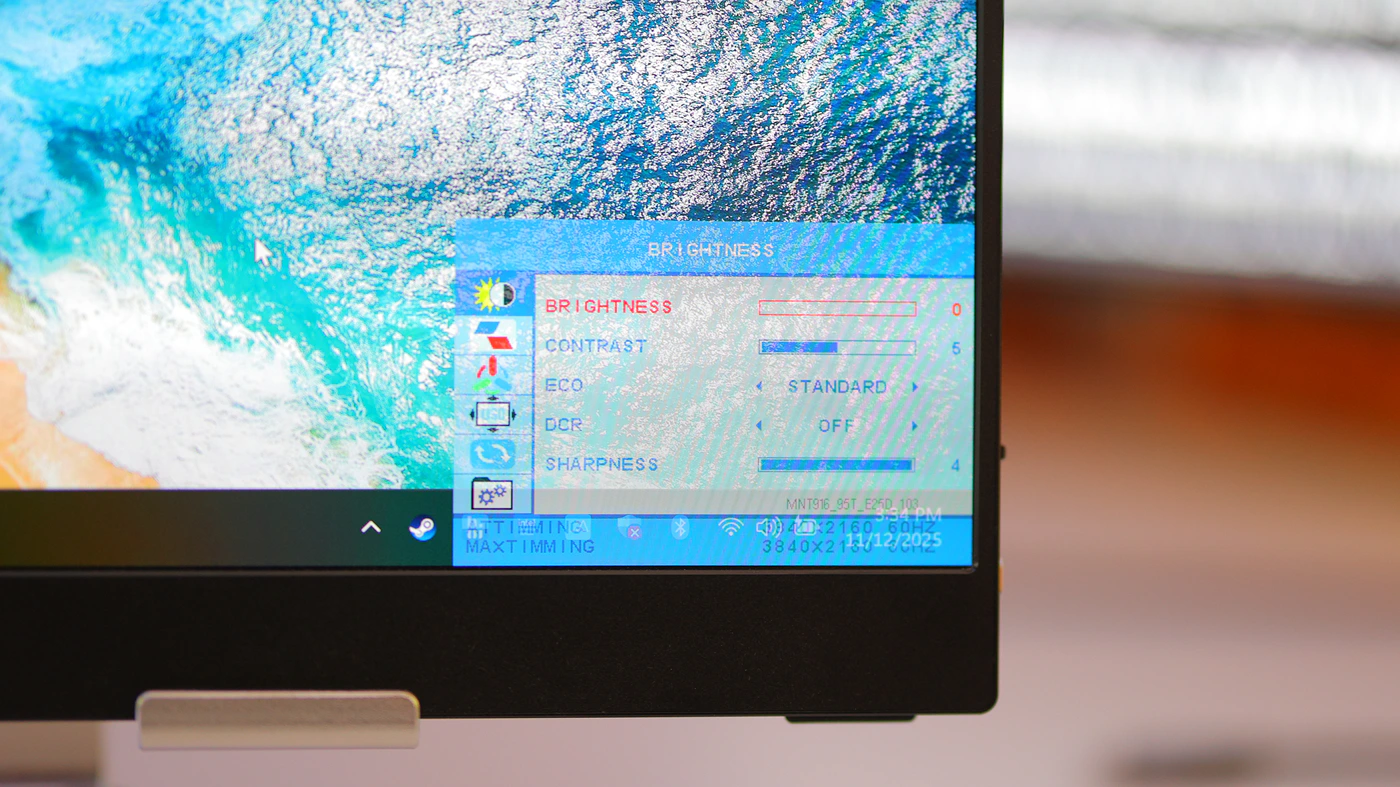
PROs
- Incredible image quality, with vivid colors, pitch blacks and excellent highlight control
- Extremely high maximum brightness with no choking and no limiting when showing a pure white image
- Deep and perfect blacks, characteristic of an OLED display
- Cheap and easy to replace, so you don’t have to stress about screen burn-in
- At 4K, it is incredibly sharp and has superb resolution
- Extreme viewing Angles, no color shift or brightness shift with extreme viewing angles
- Semi glossy coating that handles reflections really well
- Extreme color coverage, perfect for professional work
- Outstanding support from the UColor company
- Lightweight and portable
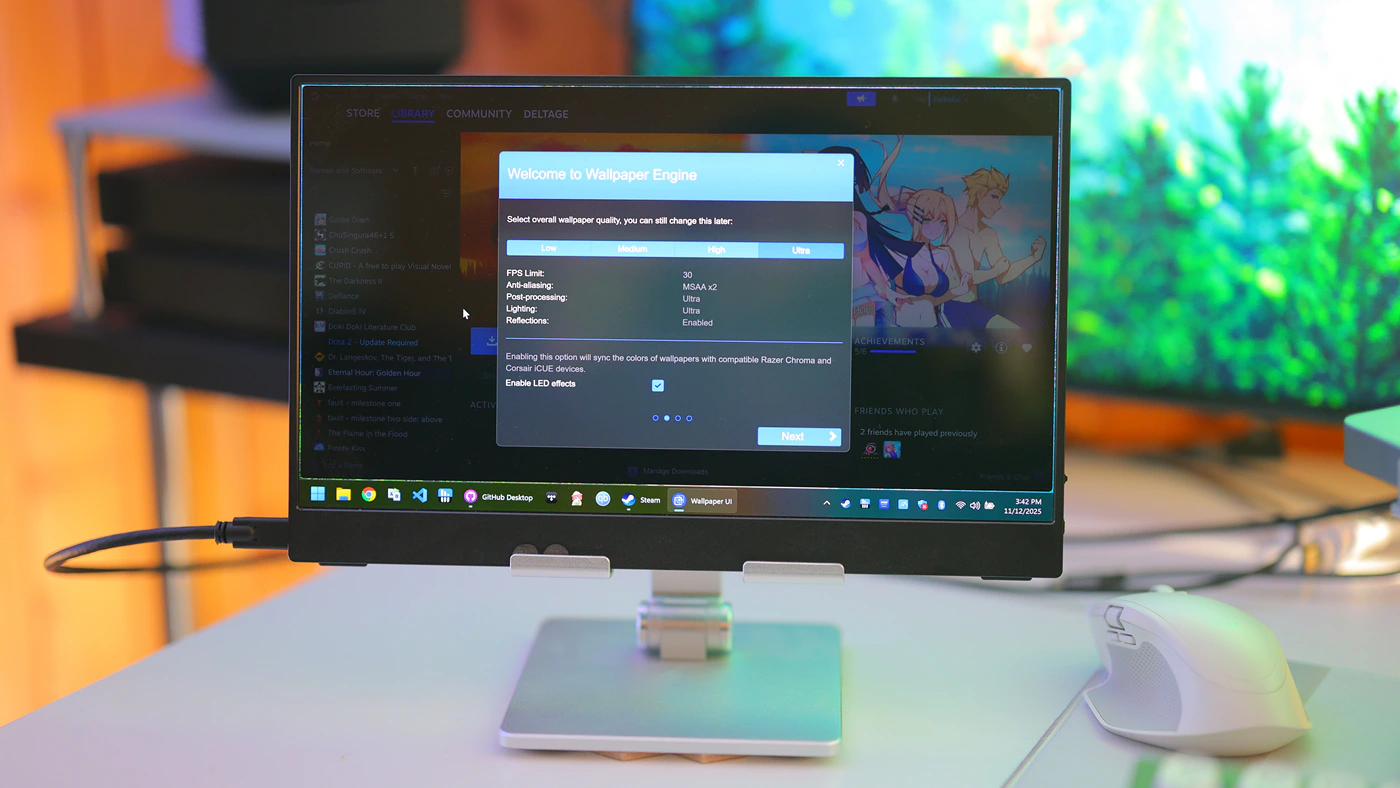
Cons
- At more than 50% brightness, it needs a separate power cable with a powerful power brick for it to work
- Does not work at all with most smartphones, it is made for computers, mini, or maxi size and laptops
- OLED display has the guarantee of eventual burn-in after years of usage, although it is cheap enough to be easy to replace when this happens
- Refresh rate limited to 60Hz for this model, which can feel stuttery for someone who’s used with 144 Hz
- No bug reporting, so you have to experiment a lot to find out why something doesn’t work if it doesn’t work
- You really have to consider the size, 13.3″ is not big for a monitor, and it does not have touchscreen, get a bigger one if you need a bigger one, the same company makes a larger version
Product Link
Official Link (use discount codes AudiophileHeaven40, $40 off for orders above $200
AudiophileHeaven50, $50 off for orders above $300, with love from UPerfect) – https://uperfect.com/products/macbook-mini-monitor
Amazon – https://amzn.to/3X4a6Tv
Aliexpress – https://s.click.aliexpress.com/e/_c4Tt7iGZ
--- Please remember to stay safe, and always have fun while listening to music!---
- If you have a dime to spare, please donate, and help us! It would make the day brighter for me and my wife-
Full Playlist used for this review
We listened to more songs than those named in this playlist, but those are excellent for identifying a sonic signature. I recommend trying most of the songs from this playlist, especially if you’re searching for new music! The playlists are different for Spotify, Tidal and Youtube, and based on the songs I enjoy and are available on each!
https://www.youtube.com/playlist?list=PL_cjBXGmwSHSdGcwuc_bKbBDGHL4QvYBu
https://open.spotify.com/playlist/5J3oloz8Riy9LxEGenOjQ0?si=979ba4f082414be7
https://tidal.com/browse/playlist/330fd544-8e5b-4839-bd35-676b2edbb3d5
--- Contact Us ---





